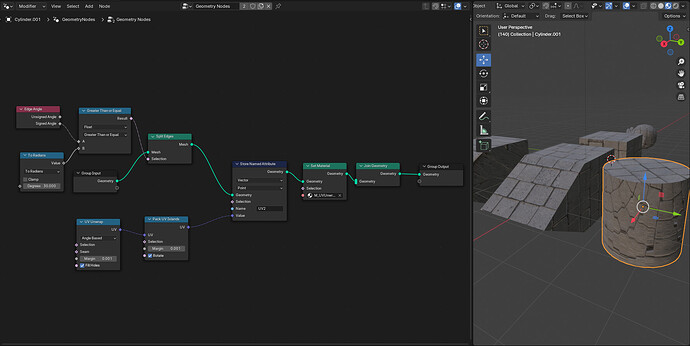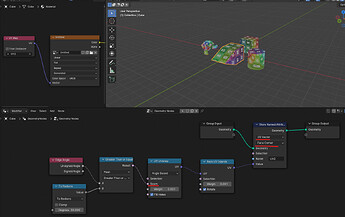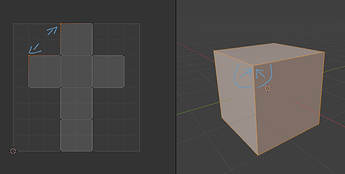I want to have a few node lines similar to Smart UV Project in Edit mode but I don’t know how to do it. The YouTube tutorial is quite lengthy and I don’t see what I need. Does anyone know how to help me?
Hi IzstormzI,
you nearly had it!
Instead of splitting the edges you can simply define the Seams in the UV Unwrap node:
Bonus Tip: Store the UV Map as a 2D Vector on the Face Corners instead of a Vector on the Points! If you don’t store it as a 2D Vector it won’t be recognized as a UV Map in the UV Map or Tangent node in the shader.
When you are dealing with UV Maps you are usually working on a Face Corner domain. These are these little dots in the UV Editor that can be easily misinterpreted as the Vertices - but they are not the same
As an example:
The highlighted dots in the UV Editor belong to the same Vertex but they are different Face Corners!
2 Likes