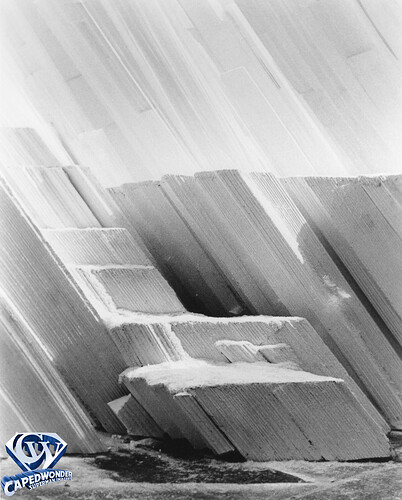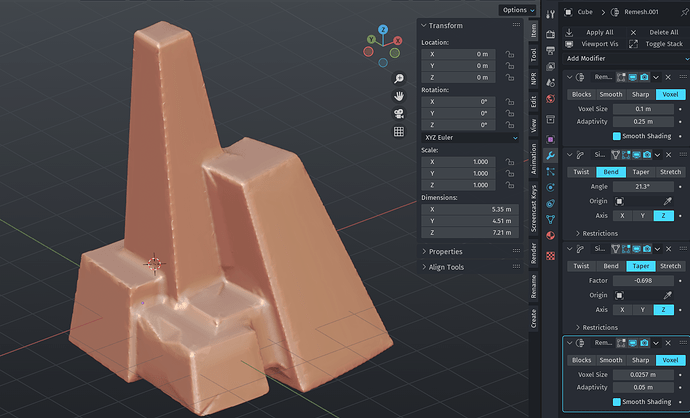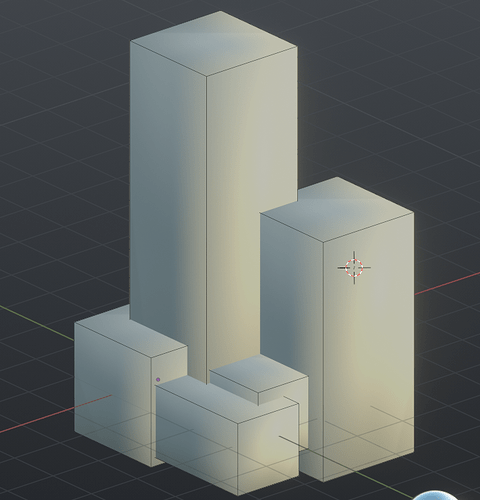Hi everyone I’m wondering how I’d go about replicating these groove like texture like on the columns in this photo in 3D? Best way to do it. ![]()
I think we can make it with Blender NPR.
Or you can use grease pencil brushes or mix them with NPR.
I’m not familiar with this, so I’m leaving a link for your reference. (NPR)
Since you posted this in Materials and Textures , I assume you’re looking for a shader solution, not a modeling solution. In that case, it’s very easy:
Yes that’s what I’m looking for ![]() I’ll copy your example thank you!
I’ll copy your example thank you! ![]()
I suppose doing the layer blocks would work best with geometry nodes?
You could do it with geometry nodes for sure. I personally would model it with cubes, join all the cubes into one object, and add a Remesh modifier to get the smooth edges between blocks. I’d then do a quick sculpting pass to add some of those finer details. Lots of ways to do it ![]()
Thank you for the quick reply ![]() yeah I started doing it that way with cubes and joining them together. I’ll try the remesh modifier
yeah I started doing it that way with cubes and joining them together. I’ll try the remesh modifier ![]() as well thank you so much!
as well thank you so much!
By using two remesh modifiers, one with higher adaptivity, you can get some really interesting results very easily (this is just cubes I scaled more or less randomly)
My simple deform modifiers are quite extreme, but adding even a little bit of simple deform will help add organic variation to the results of the remesh modifiers
Awesome I’ll be given this a try thank you ![]()