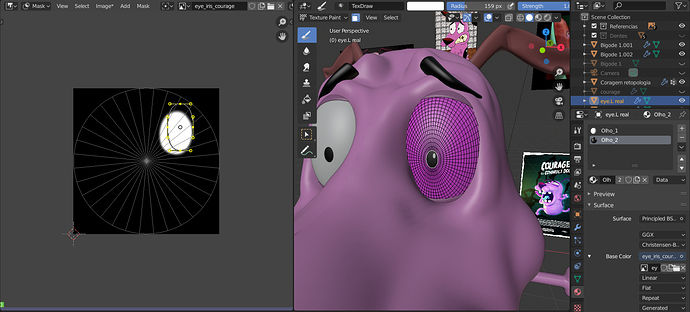I’m trying to create a mask in image editor so I can texture paint my mesh more precisely. There is a masks tab right on the top corner of the image editor window but when I select where the mask should be it doesn’t seem to work. How to make the mask work?
I think that there some ongoing effort to add more features to Blender’s texture painter, but currently is very limited only to those basic stuff.
The best thing you can do is to use texture painter for really simple things, like temporary sketching and marking so you can have a clue about how the places you mark on the model translate to the UV map. (You can use also grid square testing UV textures for this as well)
Then save the texture to your disk and edit it with Krita or something else with precision.
I really didn’t want to use an outside digital painting software because there is a noticeable advantage to seeing the texture of the mesh live updating itself as the UV map is painted in the image editor. I figured adding a mask using the mask tab on top of the image editor should work very intuitively but it did not 
In this case you would try to paint as best as possible in Blender, all manually using brushes and color sampling. The results won’t be perfect, there would be a few rough spots and jiggly lines all over the places. But I am sure that up to 90% you can get perfect results to that presketch phase, you would have a really strong template to step on. Then the other 10% would be only cleaning and polishing in you image editor. Chances to make mistakes are tiny because you would have all of the accuracy needed from Blender texture paint tools, but then finally, you can fix all of these details and perfect the result. [This is the Blender-to-Krita approach]
[This is the Blender-Krita-Blender-Krita… approach]
A really nice idea would be to have both Blender and Krita opened at the same time side by side and then work at the same time in both of them. As for example if you are unsure about a surface you do some painting in Blender, then reload again in Krita, then fix the the line and save, then go back in Blender and reload, etc… Perhaps there would be some nice way to handle a bit this hassle automatically. Some type of addon that can synchronize the results between these programs better. The best option for now is in image editor to use the “Edit Externally” option and hope that it works nicely. Or simply pump Alt+R all the time to reload textures. 
That’s a really interesting solution. Coincidentally I have started studying Krita’s tools very intensely this week. If I can edit an image file with Krita and it automatically replace the texture file in blender that would be great. I will still suggest blender devs make a proper mask feature… or make a better UI in case this feature is already there but isn’t very obvious