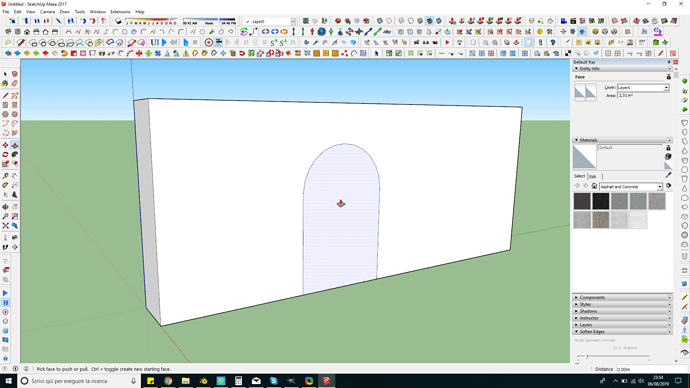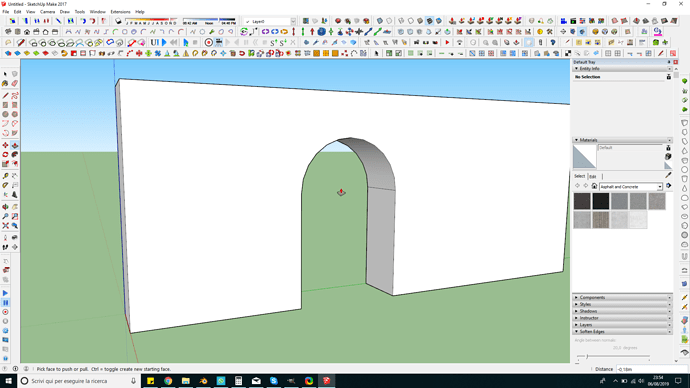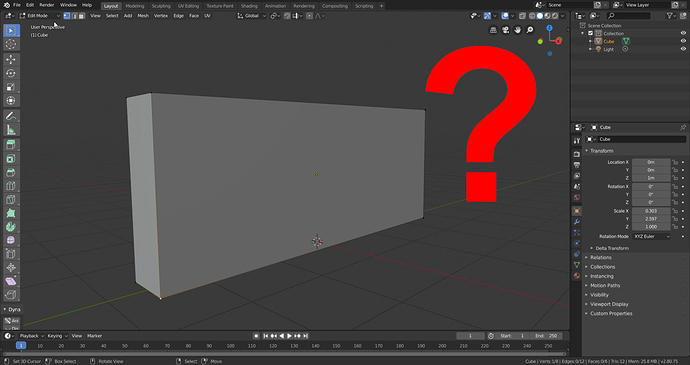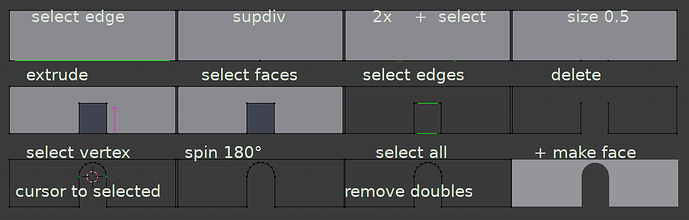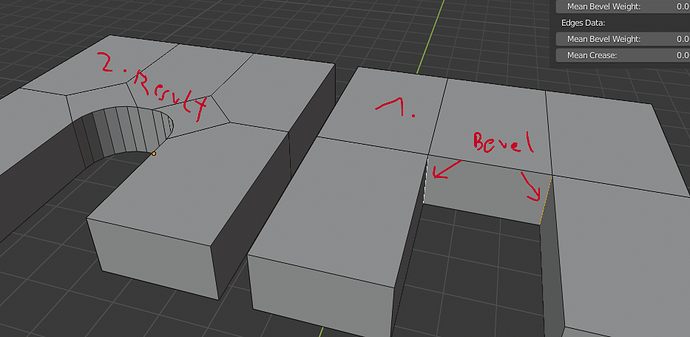Hi everyone, I’m quite new in blender, I come from sketchup and I’d like to understand how to make an extrusion to create an arc (like in the photos), in sketchup this is quite simple, I just need to draw 2 lines and with the “Arc” instrument I can draw a bow. At the end of the operation, I select the push pull instrument and remove my arc by extrusion. In blender I have no idea how to do it, it all seems complicated.
one option is a boolean operation(diference)
Well the unloved answer is: it depends… and it takes time.
Sketchup seems to be more focused on: draw and construct.
Blender is more (original based on): add simple geometry and push and pull every Vertex, Edge or Polygon you can put your hands on ![]()
You could:
Select front view, add a cylinder, align to view, transform as you like, extrude lower half and add boolean modifier.
OR before adding the cylinder go into editmode and have the the geometry add to the object; now connect and delete polygons…
OR in editmode duplicate vertex and edges to position them as you like, set cursor to selected midpoint of arc, select arc vertex and press spin button to “construct” you gate-like arc…
I would suggest to search for some (low poly?/game) “house” (asset) tutorials; there you can see some technics to accomplish your task.
…okay here is a mini-Tutorial in 2D in Front-View
Have anice day.