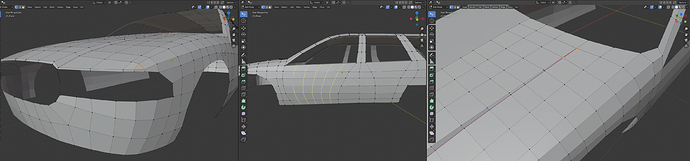Hi. I seek help with the mesh flow applicable to probably anything that can possibly be modeled and I’m uploading my file so you can see the struggles in real time. I suspect this question was asked and answered at some point, but I struggle to find good, comprehensible tutorial(s) that would demonstrate the common struggles and solutions on a practical examples. I will be using a car model for the demonstration, but I think if I get to learn how to do this on a car, same principles can be applied to humans, animals etc…
Here’s the blend file: https://drive.google.com/open?id=13qzv6ryzGOyf_W2-SojvlBuimqQm4aC7
Feel free to show me how you would approach certain critical parts of it and why…add more loops? Remove loops? Any idea how to get rid of some of the triangles? Remake those wheel wells with a better mesh flow? etc.
Note, that I always want to apply a subsurf modifier in the end and so I’m trying to keep it as lowpoly as possible at this stage. I’m also using a solid shading mode to spot any “mangled” parts on the car…
You can see a triangle on the left that I felt I placed somewhat conveniently, but would like to know the solution using only quads, the center picture shows how I continued the mesh from the center pillar down to the door, ending up with very narrow quads (should I move the offending loops closer to the central loop and make the door mesh denser, or make it spread apart and add only one/two loops across?). Last picture shows some kind of a “cowl” on the hood, that, however, smoothly vanishes/flattens out near the windshield - if I kept that very narrow loop made of quads all the way to the windshield, this would be clearly visible after adding the subsurf modifier - there would be a “kink” in the curvature of the edge of the windshield. That’s why I chose to use a triangle and the vertices on the edge of the windshield are more or less evenly spaced.
- especially wheel wells, taillights etc. - how to guide the mesh around? Is it possible without using triangles? Sometimes when I look at the outlined taillights, wheel wells and hood it literally begs for one small triangle somewhere.
- how to manage reasonable amount of loops on parts? E.g. there needs to be more vertices around lights or wheel wells, because they are curved, but the doors don’t need so many loops because they are mostly straight - do I keep dragging all those loops from around the wheels or somehow “reduce” the cuts along the way? How to do it without using triangles or N-gons or having the mesh mangled horribly?
- (related to the previous) how to keep the shape of the car nice and smooth as I add details? I often find that adding a loop causes a lot of headache, if I add it on a part that has some curvature - I find myself spending too much time moving around vertices until the overall shape stops looking somewhat mangled (make a nice curve from vertices in Blender: now add another vertex somewhere in it; you’ll have to move it a bit in order to keep the shape of the curve, and this gets worse if there’s several stacks of loops)
- when a loop comes from e.g. a pillar, or some smaller structure, how do I continue it on the body of the car? Do I spread it apart a bit (sometimes creates a bit weird-looking shapes if the body is curved), or do I keep it close together (but then the quads on that body part are not nice and even, if I don’t make the rest of it denser)?
Demonstrating the problem: https://drive.google.com/open?id=1JBrV79OZQMxjuWgyC62Fi_J6syUHwGMN
Where do I find good, comprehensible and exhaustive tutorials on mesh flow? Surprisingly, I found very few tutorials on how to model a car on youtube…