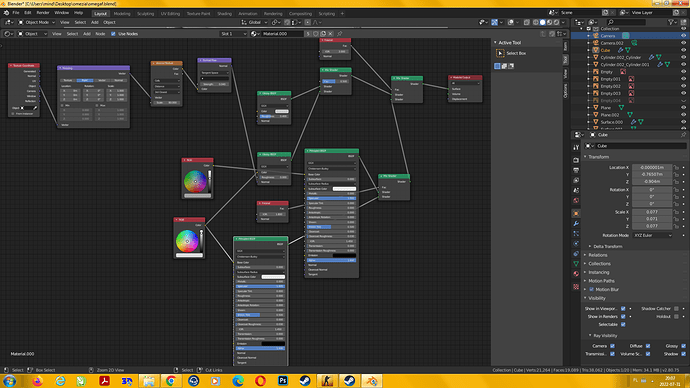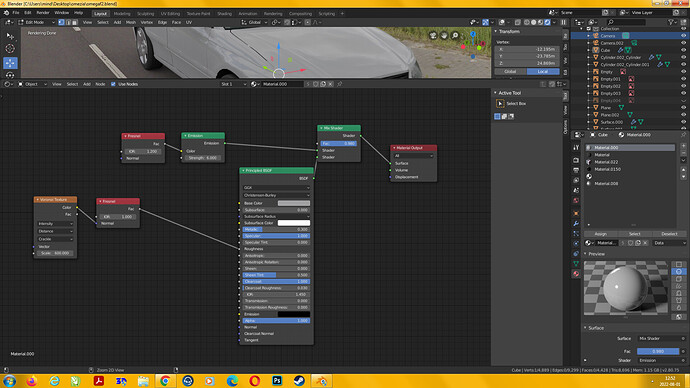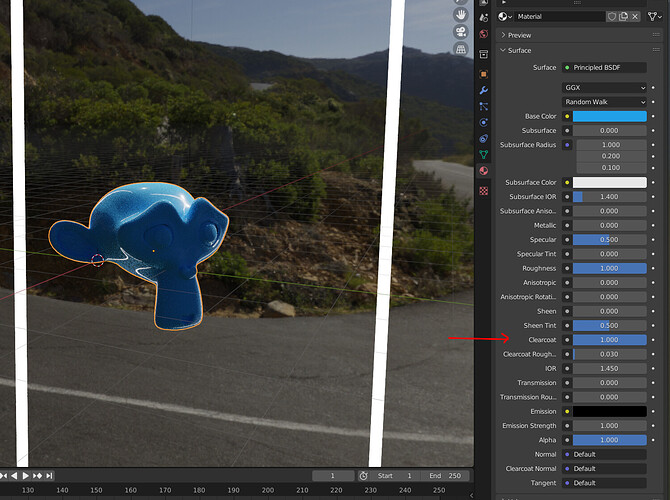I made nice looking car paint material but i don’t know how to change specular but stay with sharp reflections not blured.
show some pics of what you mean!
sharp or blurred spec depends on how you set your roughness n the glossy node
happy bl
i want roughness 0 and smooth big spectular
this is way more complicated then a simple glossy node
can you upload sample file with one object
include the texture map if possible
thanks
happy bl
Yea after i end game 30 min.
You adjust reflection sharpness with the roughness slider and specular intensity with the specular slider. I don’t think any of us have those voronoi options anymore, but appears to be wrongly done anyway. To use random colors straight out, using object space is a safer bet. To use tangent space, the blue channel should be 1 and possibly normalized. Top coat normally has some onion skinning bump effect. It’s also unclear from the non labeled colors and shaders what their intentions are. Why not download a car paint shader? Should be plenty examples around.
for sharp spec
you need to have metal = 1
spec can be at 0.5 try diff values
do test and replace emission with a diffuse node
see if it helps
happy bl
I want smooth spec and sharp reflections.
yea but i still have blured reflections even when i use cleancoat to 1.0
What is your clearcoat roughness set to?
Also, your node graph has 4 different shaders, you might need to disable parts to debug your issue.