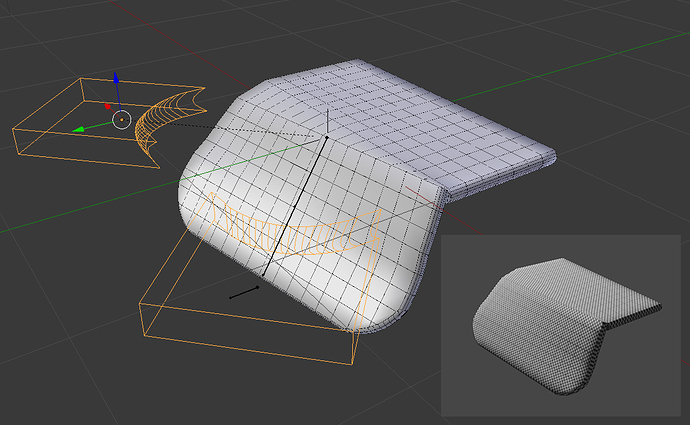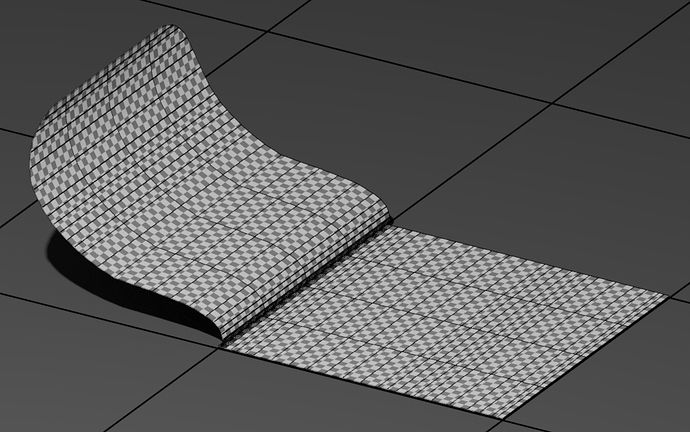What’s the best way to carve out part of a rigged mesh without altering the final geometry or making the texture look deformed? I’ve been trying a variety of ways, currently using a boolean modifier, and it almost works sometimes, but a couple of issues happen. I’m using 2.79 (stable and alpha).
Below are two example meshes. I should mention I don’t intend to cut only planes but also things with 3D volume, so texturing tricks won’t help.
Method 1: Boolean before armature
When I use boolean before the armature modifier then pose the mesh things get weird. It looks like the new edges generated by the intersection don’t inherit the main mesh weight, sticking to their rest pose coordinates:
Boolean before armature would be my preferred approach because it allows me to use a single cutter shape to carve all parts at once.
Method 2: Boolean after armature
This one can be done by also rigging the cutter meshes. It solves the unweighted edges issue and works fine… mostly.
I keep getting a ghost version of the cutter shape in some poses, as if it were joined to the main mesh and I don’t know why.
This issue notwithstanding, I don’t like this method very much. To use it I have to create a cutter shape for each part assigned to independent bones. Let’s say I have a stack of planes, all rounded in the same manner, each one assigned to an independent bone so they can move and bend in different ways. I’d have to create one cutter for each plane or it’d follow a single part of the mesh, failing to intersect with the other masked parts.
→ What I’m trying to achieve
I’m creating a mostly hard-surface customizable object with custom properties, shape keys and drivers, and one of its adjustable parameters are rounded corners. Because it’s dynamic—going from perfectly square corners to super rounded corners—I can’t apply the boolean modifier.
I can’t use the bevel modifier because I’m not working just with planes, and it also limits where I can place edge loops.
I can’t create a shape key rounding the main mesh geometry because it warps the UV map, what doesn’t work for me since I’m simulating the removal of these edges, not geometry deformation. As if you cut it out with scissors.
The question: How can fix the boolean vs rigging issues with any of these methods to achieve the expected result? Alternatively, is there a better and saner way to do what I’m trying to do?