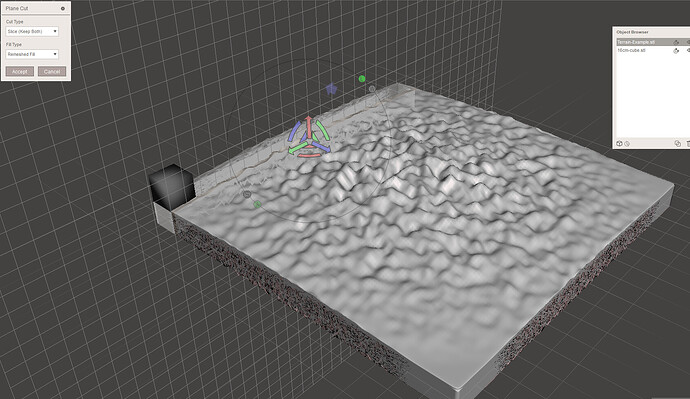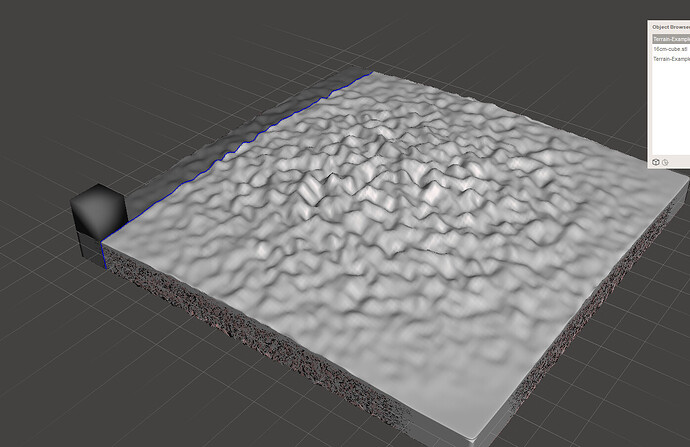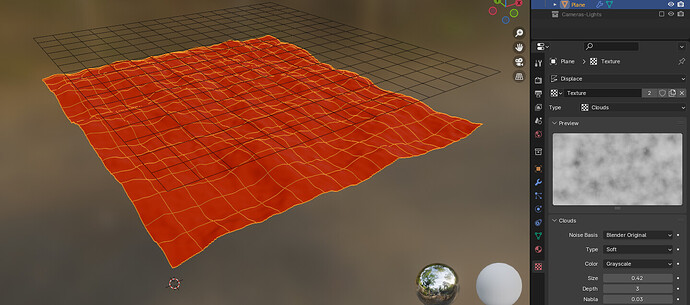I have a 3d model of map that I want to 3D print. Dimension for final 3d print is 24m x 24 m with height of 16 cm. For that I need to slice the model into 16cm x 16 cm block each.
But I do not know how to cut model faster. My approach was making 16 cm x 16 cm cube and using boolean modifier but it seems to take longer time to calculate and after adding another boolean it again takes time to calculate and I do not want to boolean everything manually.
If you know how to cut model faster. Please let me know. I would really appreciate your help.
Thank you
Honestly, I’d consider using MeshMixer instead. It has a plane slice tool which is quick and easy to use. Blender still isn’t great at this kinda thing, and tends to be more cumbersome.
I am tying to cut exact 16cm x 16cm block so that I can print it and glue it later. it will have 529 pieces 16cm x 16cm blocks.
I’m trying to use it right now but I cannot find how to cut model exactly 16cm x 16cm. I could not find how to measure and cut everything equally with plane slice tool.
Do you know anything about cutting object exactly 16cm x 16cm using MeshMixer
You could try making a grid to split the file into the 16cm blocks, and use booleans. The grid will need some thickness though - a flat plane won’t do anything. You can use MeshMixer to boolean, as its also much better than Blenders, though it might still have problems with that technique.
An unorthodox method, would be to export a 16cm cube into Meshmixer, and then use the plan cuts tool to line it up along each axis.
Like so. That whole strip would now be 16cm, right? You’d do that all the way along, and then do the other direction. Make sure you have Slice (keep both) selected. To make things a little easier, after each slice, go to the edit menu, and select separate shells
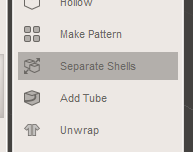
Once you’ve done it one direction, repeat. All you have to do, is move the cube, and roughly line it up. It might mean that your cubes aren’t exactly 16cm, but close enough, right?
Let’s get your math figured out first as your numbers don’t add up…
I will ignore the 24m for now…
You want a grid 16cm x 16cm = 256cm² …which equals 0.026m²…
You can’t possibly have 529 blocks…you have 256 blocks regardless of the size… 16 units x 16 units = 256 units ( an even number )…
You can make a 3d map, and after you have your 256x256x16 mesh you can add a GRID and make it 256x256 and 16x16 divisions…bring it up above the mesh and you can either add extrusion and then use boolean Slice…or you can use Knife Project to Cut through the mesh…
On a simple subdivided Multi-Resolution Modifier and a texture…
When the Map is cut it is still just the flat plane so works well with Knife Project…
Sorry for late reply but this method worked. had to watch a lot of tutorials tho because I am not familiar with MeshMixer
Sorry It was my mistake, I meant to write 229 pieces, my map model does not exactly fit entire cube/plane so I excluded those cubes which does not overlap any map meshes.
I do not know about Knife Project, I just learned there is such thing in blender. Thank you for letting me know. I will look into it. Although I finished cutting map model with MeshMixer, I will look into knife project, it could help me in future projects.