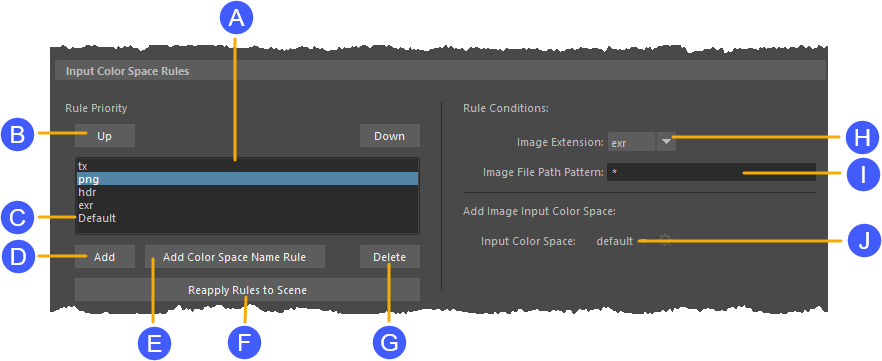Hi
At work the machines use OCIO on user environment (IT decision).
Maya users at import step, can convert imported assets with textures to OCIO color space setting rules to input files.
They can:
- Specify the file extension to match in the selected rule, or use * for any extension.
- Specify the pattern for the selected rule to match in the full path of an image file.
Is it possible to do something similar in Blender or is there a script or addon that allows me to define rules to textures input files ?
Any help is very welcome. Thanks in advance.