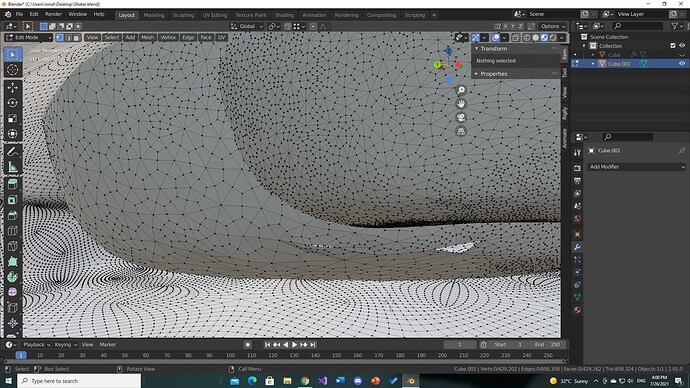In short, I have this larger object inserted in the sphere below. How can I delete the geometry from the bottom of the larger object?
What do you want to delete exactly?
Assuming it’s separate and not connected, you can select a single vert, and then press CTRL L to select the linked mesh. You should then be able to just hit delete. Alternatively, you can just hover your mouse over the item in question, and press L, though this will sometimes select other objects, so I find the first method to be more reliable.
1 Like