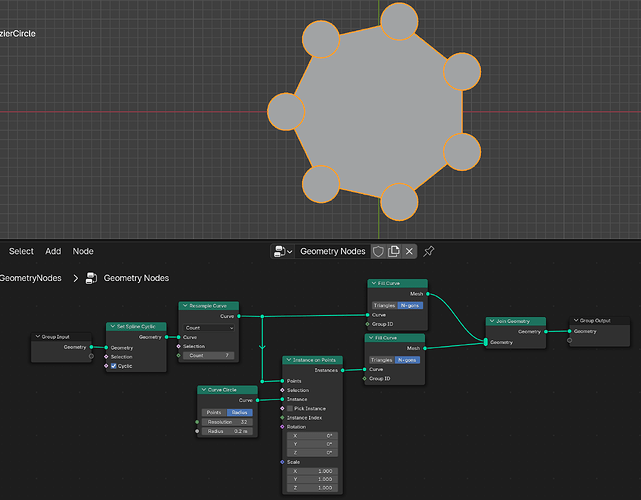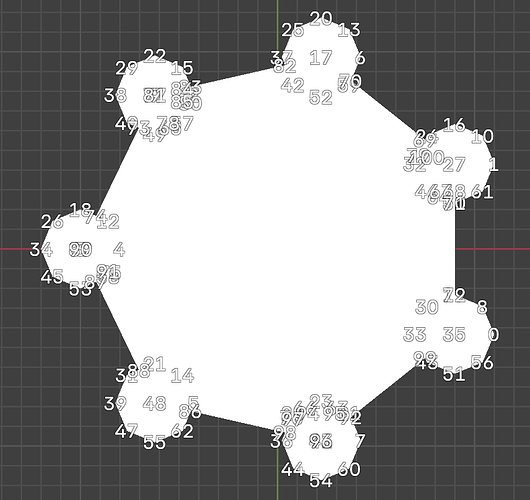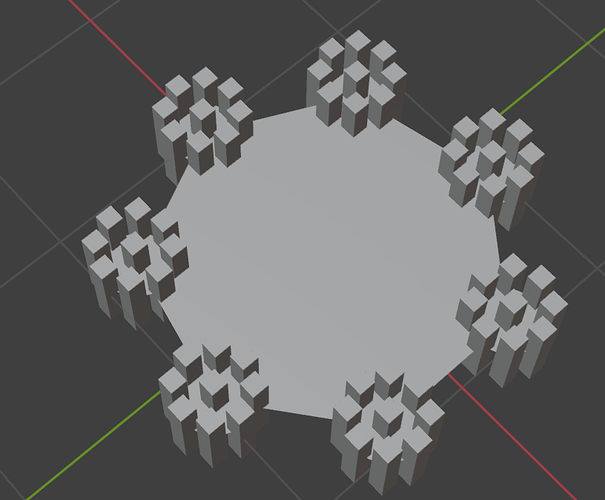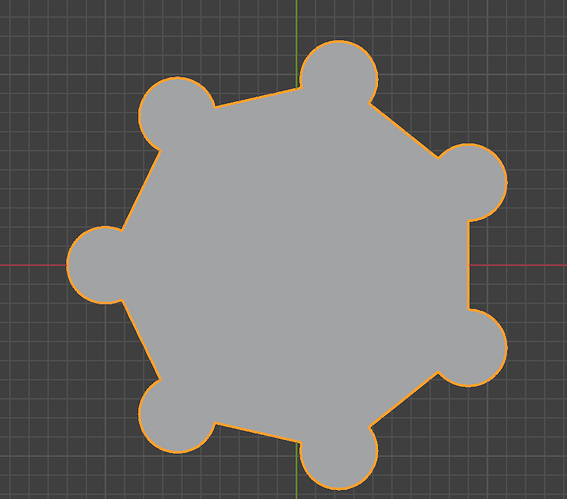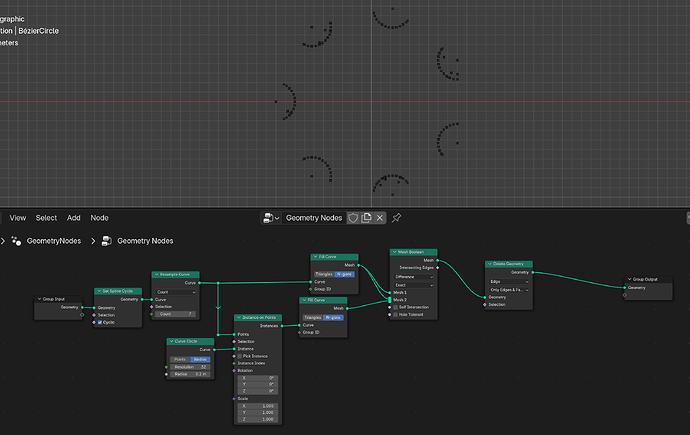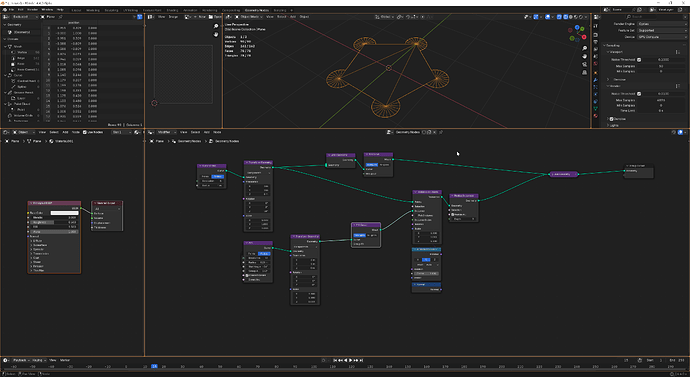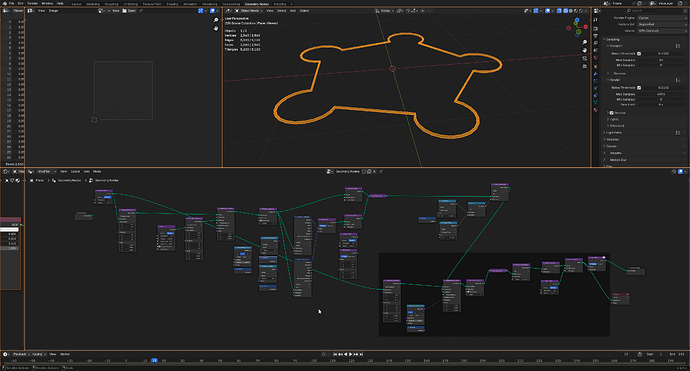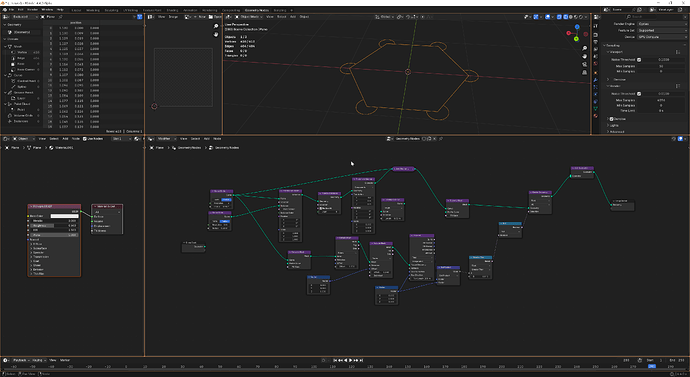Greetings !
Today I am writing this post to ask to high skilled Blender users
“How to delete a point, edge or face inside a curve”
within Geometry Node to solve this kind of problem that I have now
(Wow I thought it was easy but I can’t even do this easy thing that I used to think)
This is my current situation with a simple Geometry Node setup
I have a circle curve as geometry input and I’ve resampled this curve to 7 points and at the place of each points, I’ve instanced another curve circle and at the end I’ve filled each circles and joined them. Simple set-up.
but as you can see in these picture
the points for both original geometry input object and instanced objects are co-existing. It’s a situation where they are kind of intersecting or overlapping.
At this point if I use this final result as the point object
for another instancing node
I will get something like this
its not ugly but this isn’t the result what I am looking for
I am trying to make a kind of contour-effect
so I don’t want and need the inner points.
so instead of this
I want this
so I can instance and put objects in the contour only
to do this I tried to
Merge by distance Node
Mesh Boolean Difference Node
Geometry Proximity Node
Delete Geometry Node
in various setup but embarassingly I couldn’t make it happen
I am not from native English speaking country so I write here once again to clarify my situation
- I am trying to combine and merge 2 curves
- I want to instance objects on that combined curves as contour
- But combining result is leaving some internal points that I don’t need
- I tried to delete them but couldn’t do it
- What I am trying to delete is this
I could find what are my targets but they are remaining alive
T_T
any lay of hand would be really appreciated
Thank you in advance !
(here I provide the test file shown in the screen shot for your better understanding)
test file.blend (1.0 MB)