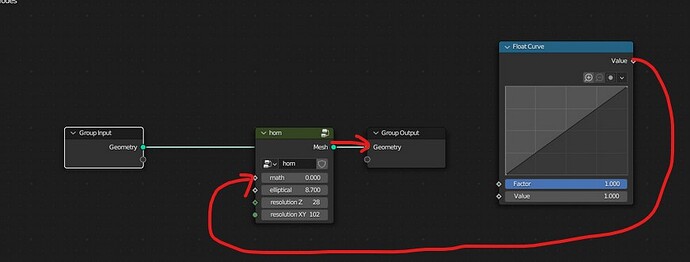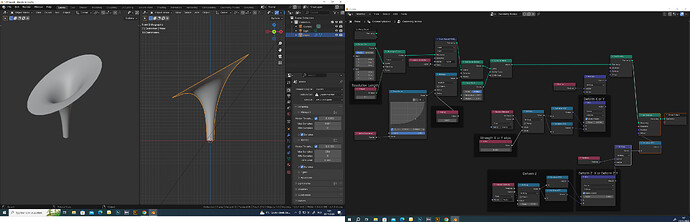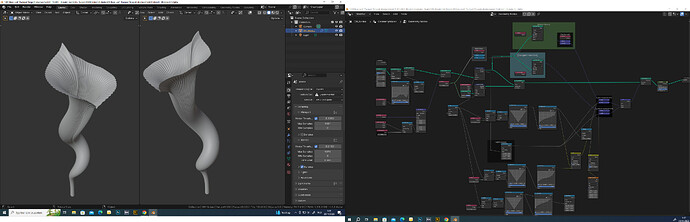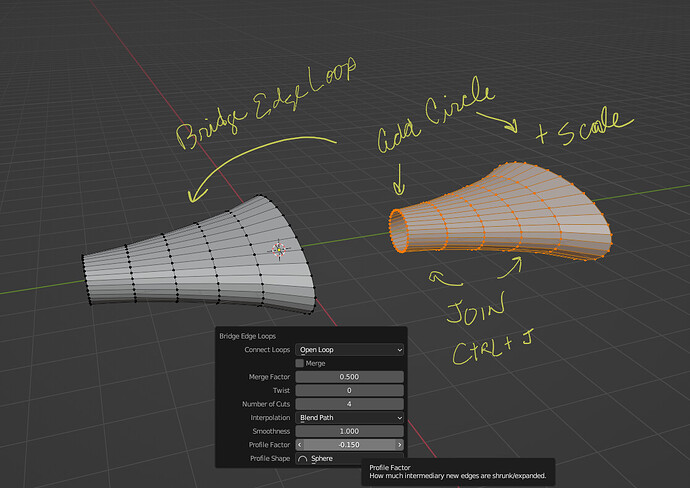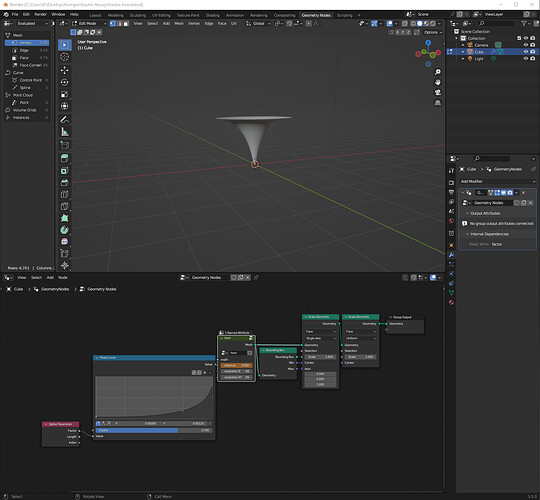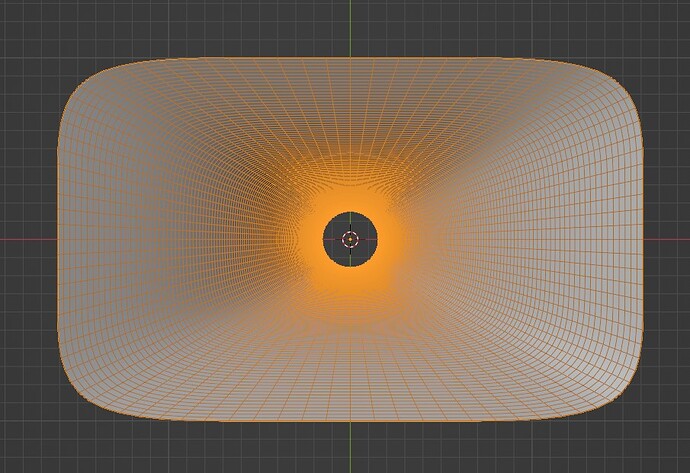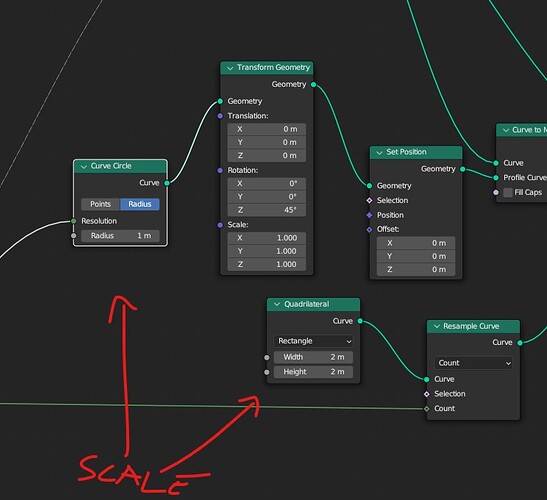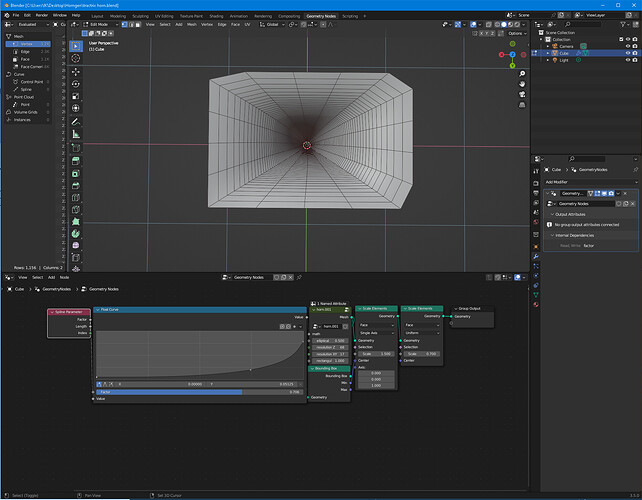you need to connect the mesh output from the nodegroup to the group output like so
Another solution ( No formule ) just a few techniques combine from the feedback from the other users ![]() - but it realy depends on what you need for the end result
- but it realy depends on what you need for the end result ![]()
You can just add a transform node, or scale elements like so (bounding box is only used to place the center at the bottom)
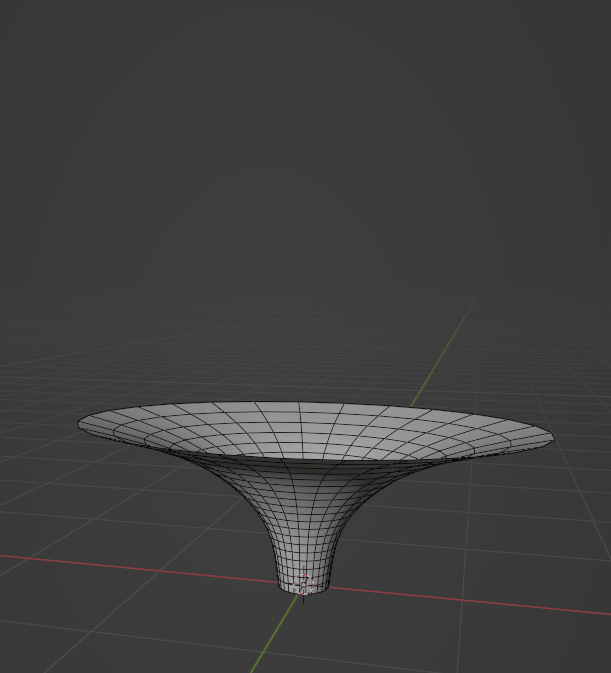
hard to tell by looking at the screenshot, but I’m happy to look at the scene if you wanna share it.
You can also do it with a set of Mesh Circles…with one scaled to the ellipse dimensions and the other to the dimensions of the Horn Radius.
Ctrl + J to Join them together…
Edit Mode → Edge → Bridge Egde Loops
In the pop-up ( Lower Left of your screen )
Set Loop cuts then set Profile factor and set Profile shape to Sphere…
THANK YOU to the group for sharing your info, wisdom, and obviously helping me realize my goal.
I am almost there… I think… lol.
-
How do you get the wire frame looking skin? Or other skins? The Box is still there, I just merged all vertices to center because I got tired at look at the cube vertices super imposed over the Horn Shape. Do I need to go to object mode, select the horn and then apply some function to it? Turn it into a mesh?
-
.After I think I want to move forward with a shape…How do I move on to eventually 3d printing the item? On screen, I have the vertices that were merged to center…
-
How hard is it to implement other shapes into the mouth? As the Circle transitions into an ellipse, can we go from circle to square? or rectangle? Or maybe any other shape? A nice place to land would be a Rectangle/Square with rounded edges.
you can switch drawing modes and overlays on the top of the screen -
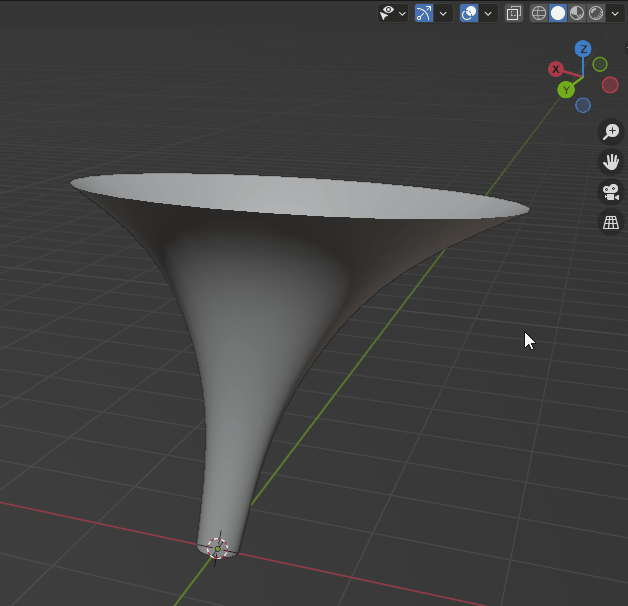
I did a quick take here, but while it does the job I got to say I’m not proud of myself ![]() could definitely use some tlc, or a more elegant solution. Need to get back to work unfortunately, looks like a busy week at the office.
could definitely use some tlc, or a more elegant solution. Need to get back to work unfortunately, looks like a busy week at the office.

you can control the sharpness with the xy resolution -
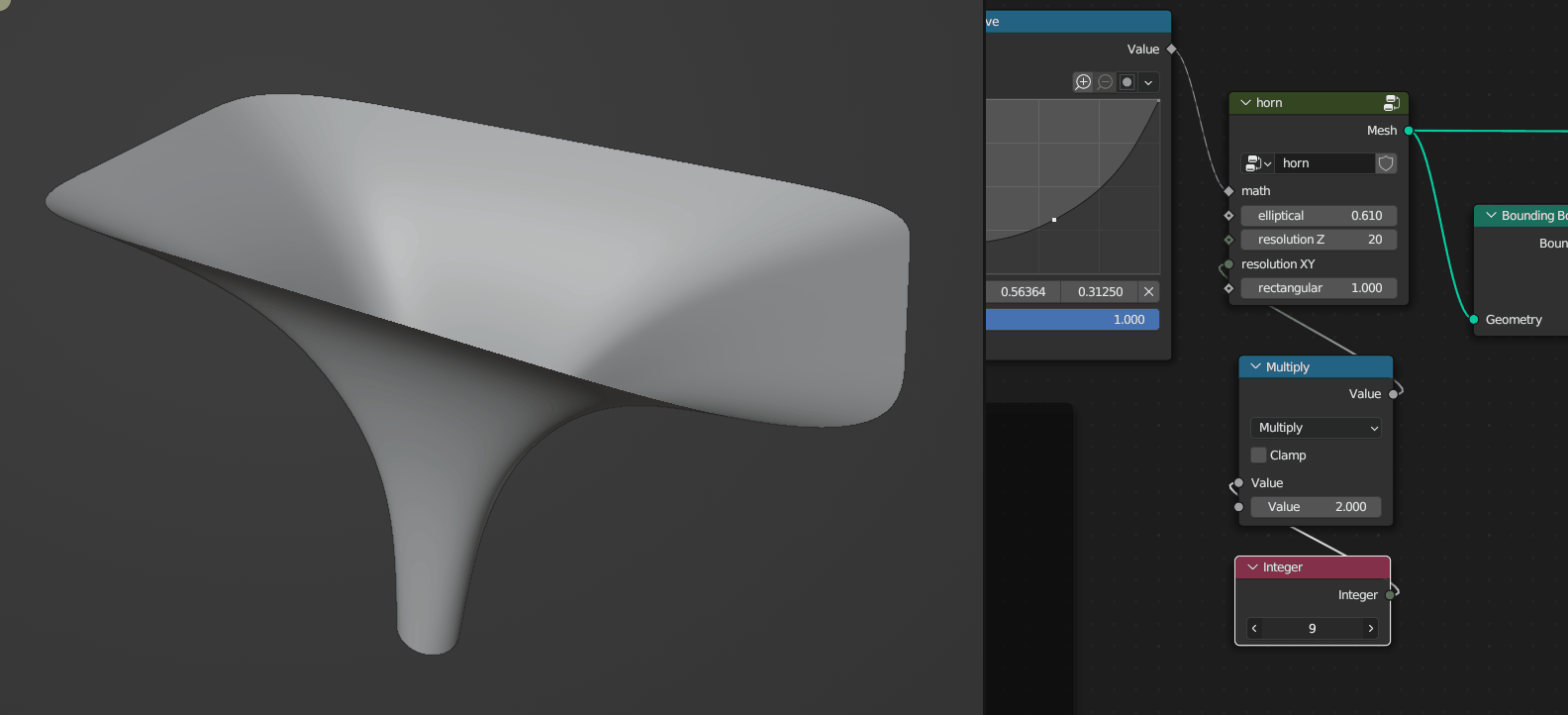
geoNodes_horn_v02.blend (1020.6 KB)
How are you doing this!? Wheres the math at?!
I’m just using a rectangular shape as well as a circular one as the cross section, and blending between them using the initial curve factor. You can check the nodes in the group via clicking the upper right corner of the node group (sorry for the messy node graph, didn’t have the time to clean them up) -
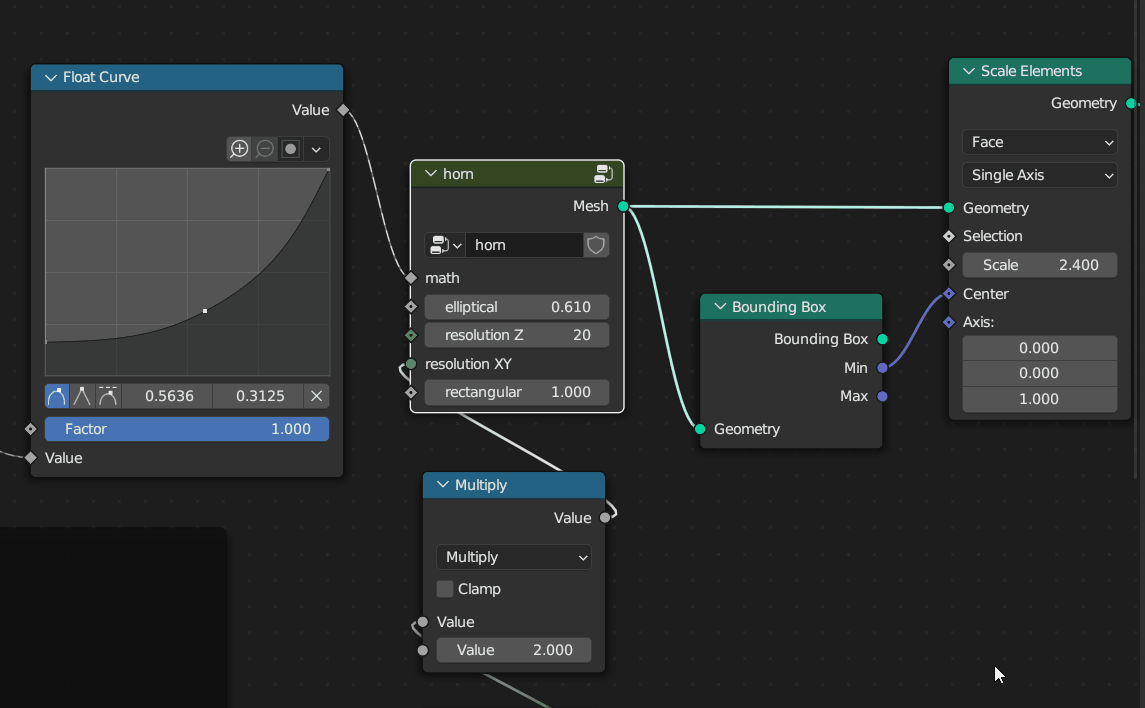
If you want to know about geometry noder, the video below will be helpful.
This is not a creation example, but a description of a node.
I have some research to do I guess
I am basically trying to achieve a Squircle and the Rectangle version of.
maybe some control of the radius size at the corners
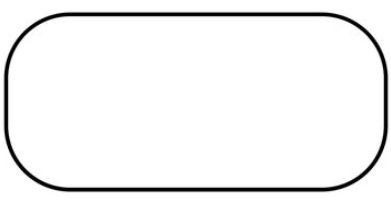
you can do that to some extent using the xy res control -
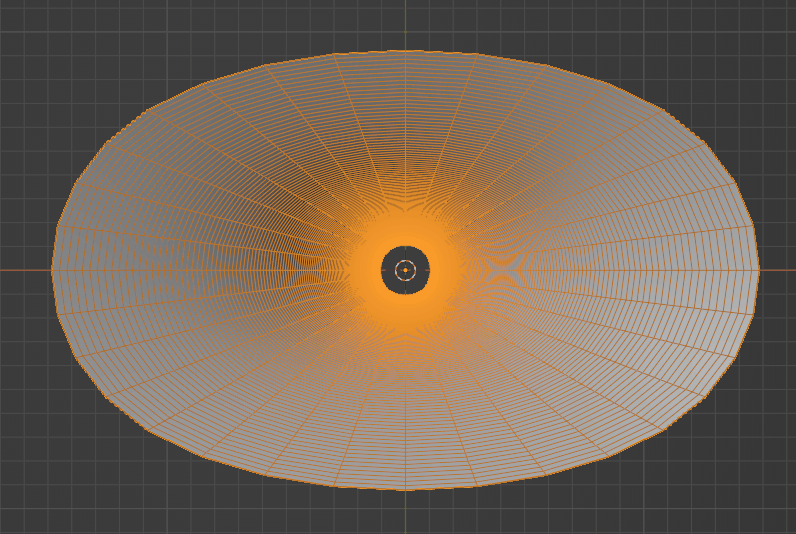
If you want a non skewed squircle you’d need to do the scaling somewhere on the front end where you still have the ability to resample the curves. Essentially you’d have a rectangular tube and elliptical which you’d mix into a circular tube.
I got a bit of a busy day so not sure when I’ll have the time to add these things but I’ll try to find some time later today or tomorrow.
I made a quick pass to do the resampling on the front end and reduce the stretching -
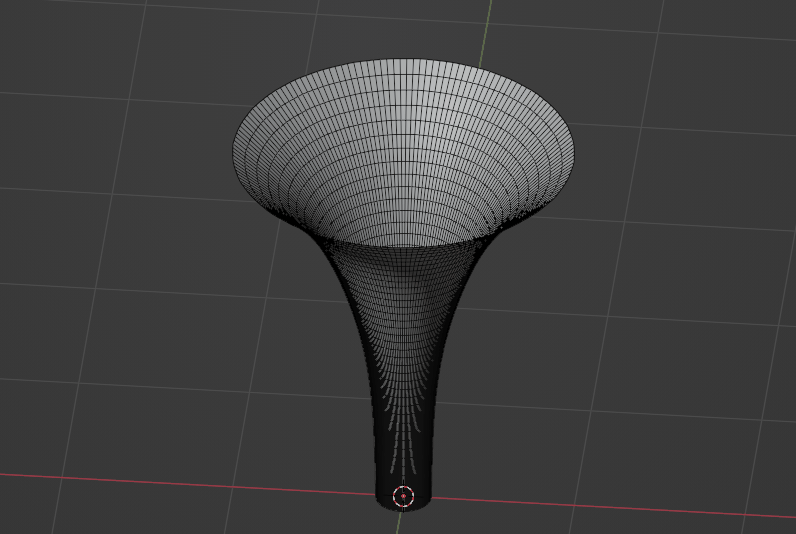
To give more roundness I’d reduce the resolution and up the subdivision surface value. Also, the symmetry will depend on the resolution.
I’m gonna have a bit of a busy week so I doubt I can spend much time on this, but there are plenty of things that can be tweaked or added. I’d just do a bit of experimenting, these kind of projects are perfect to get into geo nodes.
geoNodes_horn_v03.blend (1.0 MB)
Edited my initial math which was done in a rush and had some mistakes… Edit includes example file with improved method. Also uses custom profile in in example - uses Fillet Bezier to make rounded quad profile.
Method presented by other users using custom float curve is probably the most intuitive - easiest math is no math. ![]()
Good luck.
there is something completely different going on my end. Lowering xy res still gives me sharp edges.
edit - Apply what scales…
Apply your scale
Agreed, I am trying to learn from you… those who can do what I cannot. This system is modular but a language in itself. One that I am just now discovering, but this is pretty awesome and I’m in it for the long hall.
I was asked to “apply scales” I’m like… what scales… I downloaded the thing you shared. I brought it into Blender I see

but have no idea what to do with it. If I tried using it to replace the module that looked similar from what Dan2 contributed and it made the Squircle in 2d form after some tweaked, but nothing extruded. Obviously nothing you did wrong, I just don’t know what I am doing.
In object mode, press Ctrl A and choose Scale
I do that and nothing happens… If I press S, I can scale the size of the object… it has no effect on the rounding of the edges though…
I use
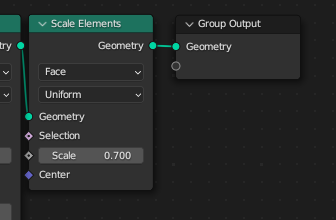
for scaling, I added that myself.