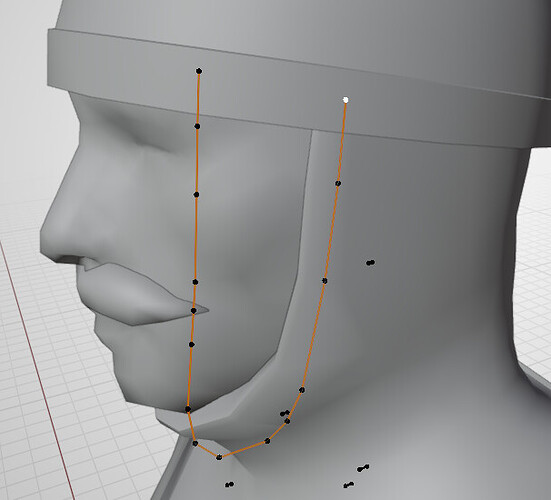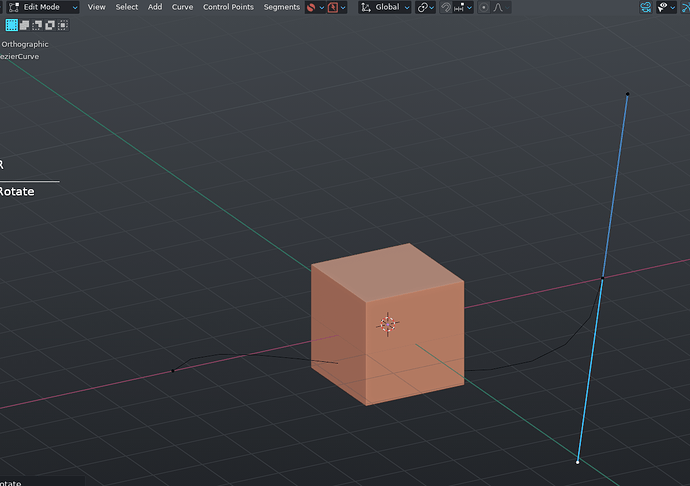Hi guys,
Ive been wondering if there is any way to disable in front for curves in edit mode
Its been very iritating for me that curves were changed to by default be displayed in front in the edit mode since around like 3.1 or 3.2
Is there anyone who knows if there is any option to revert that behaviour to previous where curves were displayed normaly and not always in front?
Ive checked the python api looking for a simple solution but ive only found a property that makes object shown in front, not the curves itself. And it dosent matter if object is set to be in front or not for the curves edit mode as thoes are displayed in front regardles of object settings.
I’m not sure what you are talking about… if you go into edit mode… all you see are the control points and for the selected ones also the handles put not the curve… Anyway what do you expect to see in edit mode for a curve ??
If youre not understanding what im talking about
In attached image you can see curve in the edit mode.
whenever you’re editing curve it is displayed in front of any object this becomes a mess if you have multiple curves or if you want to check whether curve is touching some object or is it acctually inside of it.
this is very simple e.g. of the behaviour before 3.1 or 3.2 i dont know precisely if you went into edit mode curve was displayed normaly without forced in front property
On which version of blender are you on?
Hmmm, the controls are always In Front (the points, bezier handles and the orange line for Path), but the curve itself isn’t (the black line).
I think it always been that way?
That is a bezier curve, paths and nurbs curves are displayed differently.
Youre right its just that convert to curve transforms anything into path by default and that’s im confused it used to convert everything into beziers if im not mistaken.
thanks everyone for your quick resopnse changing curve type solves my problem.
[properties] the orange square [ object] → Viewport Display → uncheck [in front]
This option also show in BSurface.