Custom properties can’t be displayed as checkboxes. I usually handle this by dynamically defining new API properties, like this:
setattr(bpy.types.Object, "myprop", BoolProperty(default=False))
setattr(ob, "myprop", False)
ob["myprop"] = False
and add the following line to the draw function:
self.layout.prop(ob, "myprop")
This works nicely in the blend file where the property was defined. However, when the collection is linked into another file and I make a library override, the checkbox is greyed out and says: Disabled: Can't edit this property from an override data block.
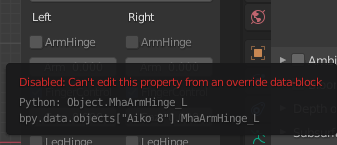
The first idea was to make the property overridable, i.e. to change the first line to:
setattr(bpy.types.Object, "myprop", BoolProperty(default=False, override={'LIBRARY_OVERRIDABLE'}))
and/or adding the line
ob.property_overridable_library_set('["myprop"]', True)
Alas, neither changes anything; the checkboxes are still greyed out in the linked file. Finally, setting the api property as overridable, like this
ob.property_overridable_library_set("myprop", True)
results in the error message
TypeError: Object.property_overridable_library_set("myprop") not found
What sort of works is to display the custom property rather than the api property, i.e. changing the draw function to:
self.layout.prop(ob, '["myprop"]')
But then the boolean properties are displayed as integers.

Is there any way to override boolean properties and still display them as checkboxes?