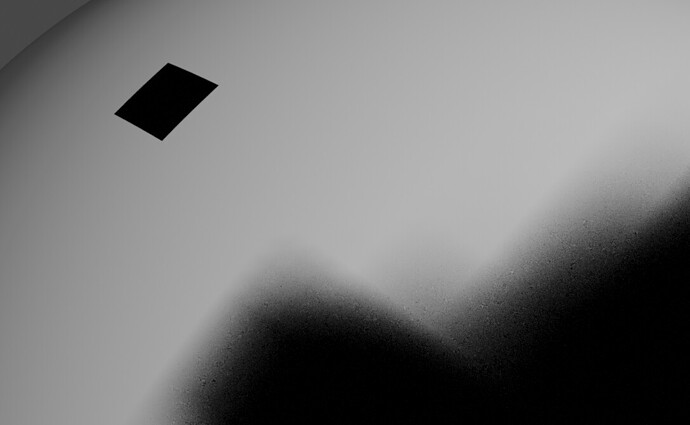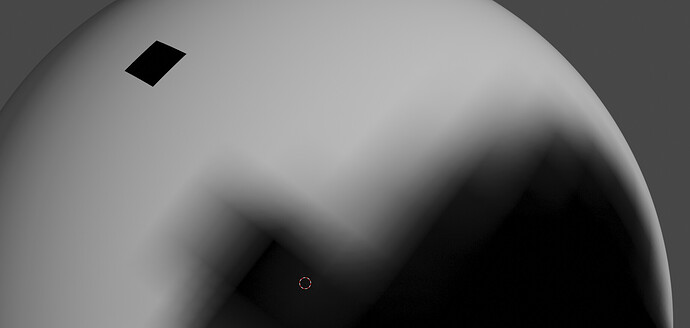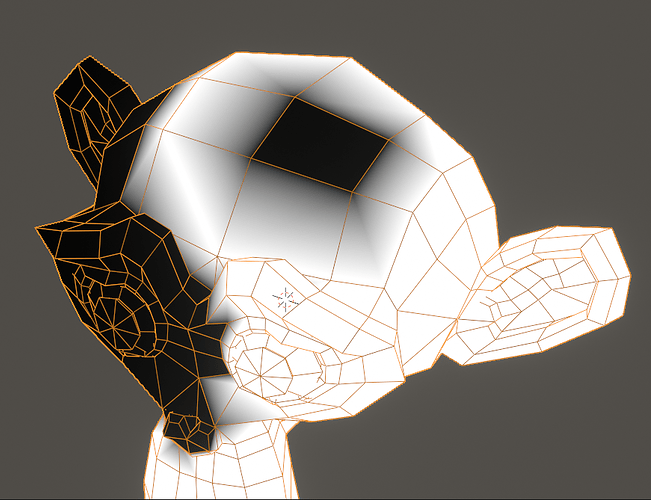lol, it was that simple, couldn’t think that.
that’s a clever idea.
But I think what I’m trying to achive is not possible.
What’s happening here is that there’s a natural gradient from the painting itself, which is getting smoothed.
Just take a look what happens if you fill a single face: the smooth is not applied.
With nodes:
Original paint:
This means, the smooth is based on the gradient which comes the vertex painting itself.
But for skin transitions we need a much bigger area for the transition, otherwise the skin change wouldn’t look organic.
But after all smoothing technics here are based on the original smooth/gradient of the paint, we can’t increase/drecrease the smooth area.
Not many people talk about that right? Such a handy trick!
There are even ways to fake fluidity on relatively low poly models. By contrasting the color attribute while using the blur tool and b&w paint in lower amounts to guide the flow.
Give it a try one this one too. ![]()