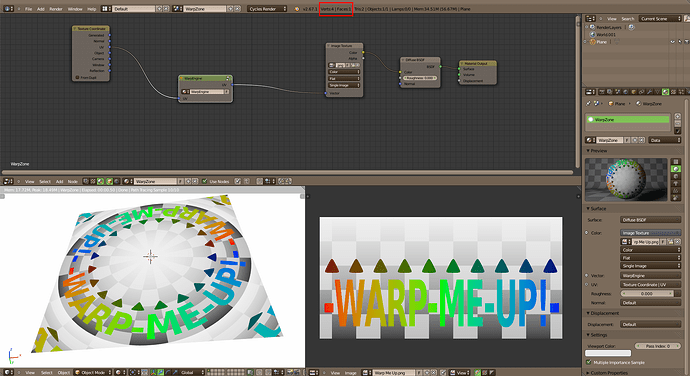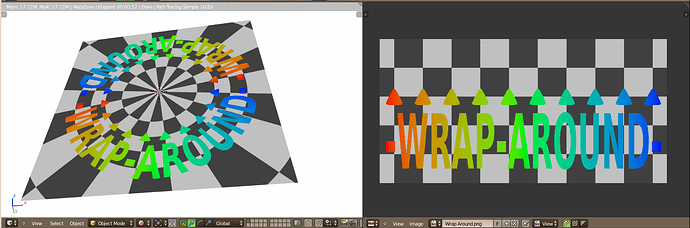Your image was misleading. I did what I saw.
Now, to do the opposite as you say, well, that’s possible… Tedious… And for a poor result… Unless you’re affected by an OCD. 
There’s no “one-button” solution for this kind of twisted UV map but with a bit of patience, you can do it by hand.
First, a bit of math. There are 16 edges across the total width of the plane. 360/16 = 22.5°
Unwrap the plane with “Project from View (bounds)”. Set the pivot point to the 2D cursor and double the width of the whole UV map. [S], , 2, [ENTER]
In Edge mode, select the line of edges above the 2D cursor. [ALT Click]
Rotate the line: [R], -22.5, [ENTER] Inverse the selection. [I] Bring the whole to the left so that there is a new line of edges just above the 2D cursor. You have to be super-precise! (The result is already bad, imprecision will make it even worse.) In my case, I was lucky, all I had to do was [G], , [CTRL drag].
(Loop) Inverse the selection. [I]
Add the line of edges above the 2D cursor to the selection. [SHIFT ALT click].
[R], -22.5, [ENTER]
[I]
[G], , [CTRL drag]
Go to Loop until nauseam…
That’s doable. :yes: But after having seen the result, I’d say it’s not advisable. :no: To get anything good, you’d need an insane number of “rays” and some really catchy music to keep you going and not to hang yourself to an UV edge. :eyebrowlift2:
Now, excuse me, I’m going to do a fluid sim to wash my brain… 
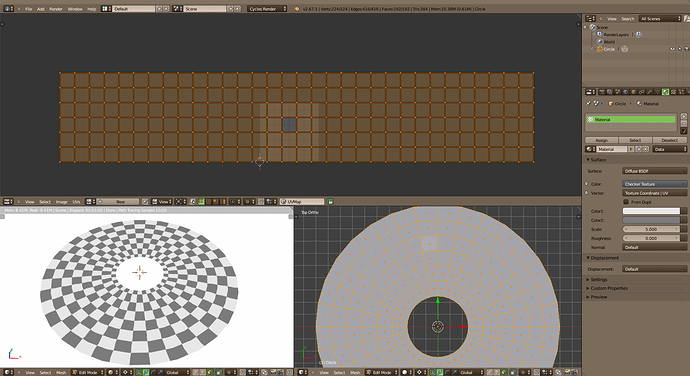

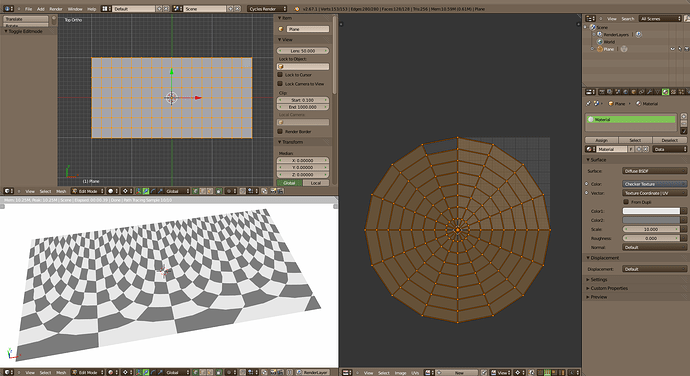
 And appears you’re sharing the same frustrations I had. As I said in
And appears you’re sharing the same frustrations I had. As I said in