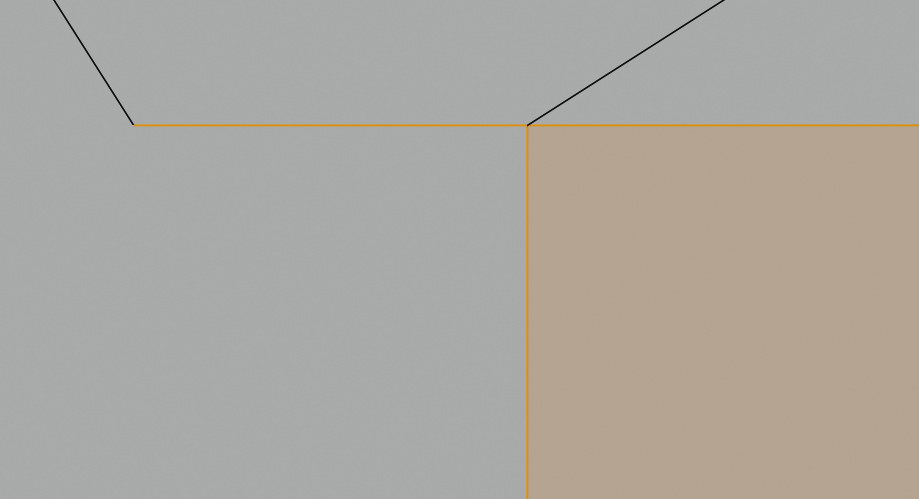When using the knife tool, I can press ‘c’ to restrict the angle. But when I try to draw a rectangle, I had a hard time to put the third vertex precisely below the first vertex. As you see, the drawing in the screen recording below resulted in imperfect aliment. How can I put the third vertex in the precise location?
You can’t with the knife tool.
You could try using Knife Project - draw a separate rectangle in the precise size and location, then use Knife Project to cut the lines into the mesh.
Oh, yeah, this could get a similar result. I never heard of it so I read the manual. But unfortunately, I could not get it work. So I searched YouTube for a video tutorial. It seems that I must place the cutter object directly above the target surface and the view must be perpendicularly above the target surface; that was not mentioned in the manual… I thought more like a movable handle of the shape of the cutting object would appear on the target surface, like most graphical applications.
Anyway, I could get the result by first creating a plane, resize it, place it directly above the surface, move the view perpendicularly above the surface, select two objects, call the “Knife Project”, and then remove the plain.