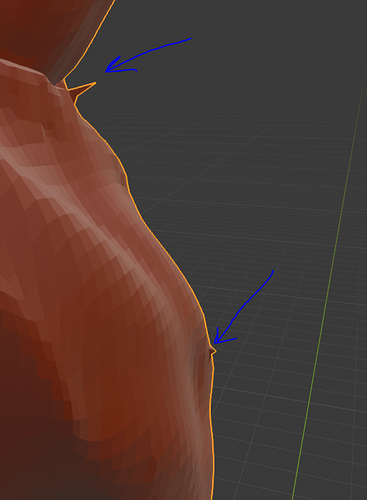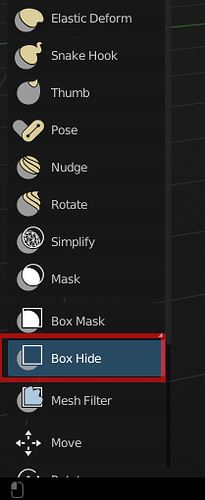Hi! Give me please an advice who had the same problem. I have high poly mesh after sculpting there is about 6 millions verts. I already finish to sculpt it but I noticed some areas I have to fix (non monifold). And I have to go to edit mode and delete them. But when I goes to edit mode Blender becomes really slow and after some time it crashs. So the question: is there the way to edit high poly model without freezing and crash? Maybe there is some way to frame the small area of the mesh and switch in edit mode to help Blender and make it to calculate only small area instead to calculate whole 6 million polygons?
here is the screenshot what I try to fix.
Thanx
Most use 3d-Print Toolbox addon (comes with blender) for fixing such things but there are also ones on gumroad and blendermarket. Press Alt + B to drag you’re favorite (shrink) viewpoint and also to get rid of it.
Thanx, alt+B is good for shrink view port but Blender calculate wholl mesh anyway so the same lags and freezes
Interesting, that’s what it was actually made for. It could be different in sculp mode. Have you tried box hide (H)? But that’s from 2.81, i guess.
I use Blender 2.82 when I use “H” key it just hide the mesh totally. What do you mean box hide? I thought ALT+B it is the box hide…
Thanx for answer
1 Like
maybe you should try remesh and then work on the model
If I’ll do that I will loose all tiny details unfortunateley