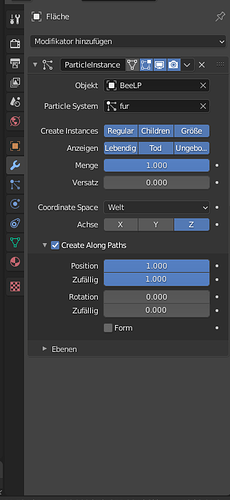Hey guys,
I have a question. I gave my character some fur through this tutorial: https://www.youtube.com/watch?v=ivgBGT965qw&ab_channel=MarkMcKay
The Character:
It uses multiple particleInstances in combination with multiple planes wich have the fur texture on it.
The particleinstances are not rendered meanwhile the planes follow the movement of the particles. This should be the low poly way to add some fur to a model. (Is it? Or is there a better way to make a low poly fur?)
Settings on the Bee Object:
Settings on the Fur planes:
My problem here now is: When I export my model into Unity, the fur isn’t following the mesh anmyore. In Blender the fur follows the Mesh automaticly, even in animations, but not in Unity.
What am I missing? Is the connection between the Particleinstanz and the Plane lost when I export everything? Did I miss something meanwhile exporting?
Do I have to weight Paint the fur to my rig? (I really don’t hope so! O_O)
What do I have to do to make it work in Unity? The model is for a mobile phone game, so it must be low poly ^^°.
Happy about any suggestion. ![]()
Best regards
Nicole