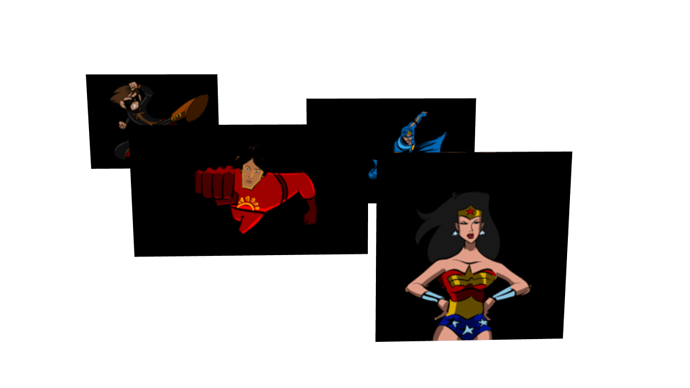Hello Guys, I am making a parallax camera effect in blender with image planes. I want the image to be transparent. I have imported png images drawn in Krita. But the problem is blender is not making my images transparent. It is making only the blender space transparent, as you can see in the image below. i have changed the render settings [Shading>Alpha>Transparent]. but it is making only the Blender space transparent…How can i make the image plane transparent (where there is no drawing), like a cutout…?
Just so you know, I don’t think the image is uploaded correctly because it is not showing up.
Anyway, if the image is transparent where there is no drawing, you can plug in the alpha of the image texture node into the Fac of the mix node that is mixing the image texture with a transparent node. Then the part of the image that has no drawing will be transparent.
sorry Blujay!..i didn’t save the edited post, hence uploaded image wasn’t showing up here…(coming after a long time here, and interface is changed a bit so got confused).
Anyway I have uploaded the image here . You can see it .
Thanks for replying…I’ll check it with the nodes.
Thank You Bluejay…I think there was some bug with the blender…I reinstalled it with latest version and it is working fine.
Glad to hear it’s working correctly