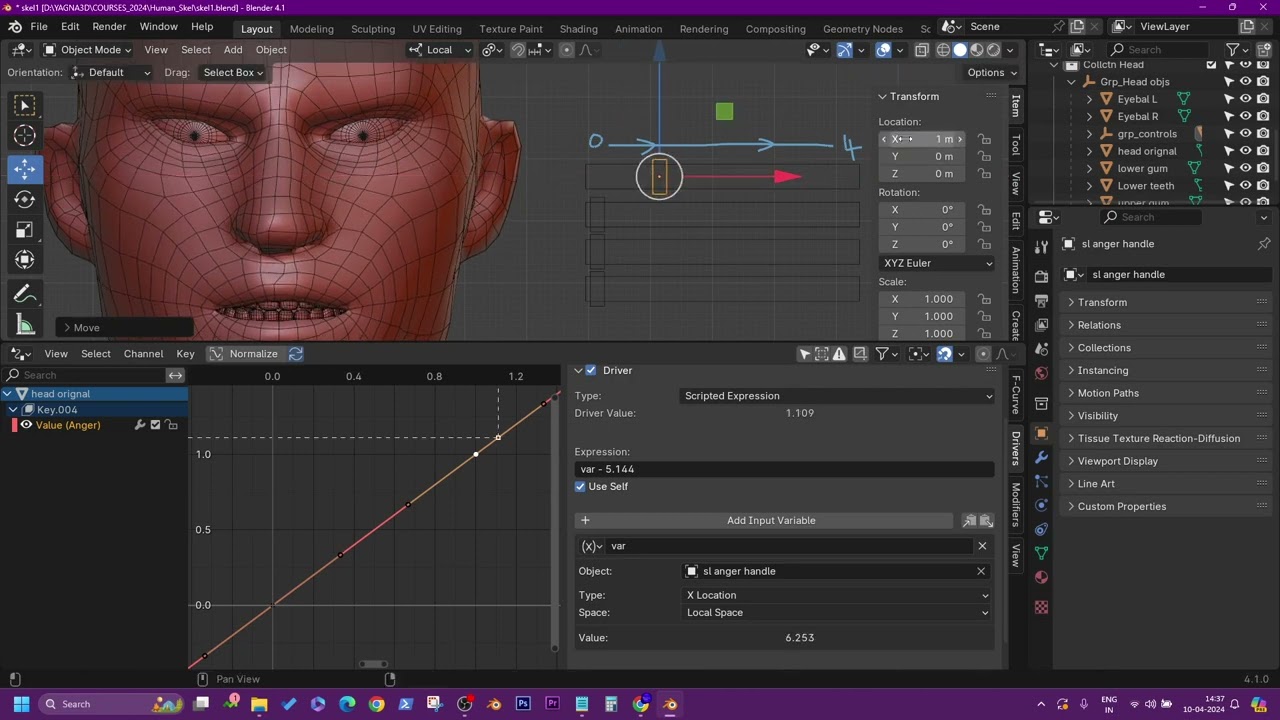hi…
what input i should type in the expression field in Drivers dialgbox…
(right now i have typed… ‘var - 5.144’)
when i move the slider in Xaxis, it should gradually , slowly change
from A to B shape. ie 0 to 4. now whats happng is… within 0 to 1 itself,
the shape A to B is getting completed. how to extend A to B to 0 to 4…
plz help…
thank you
hi randy, thank you very much !
the syntax you suggested me nicely worked.
can you pl explain me the syntax esp why we should put values inside bracket…
so that i can understand also !
The parenthesis are there because of the mathematical order of operations.
Basically, we want to do var - 5.114 first - which is giving you a value of 0 to 1+, as is seen when you move the slider. So when you move the slider from 0 to 1, to get the result of 0 to 1. You wanted a result of when you move the slider from 0 to 4, the output should be 0 to 1 (for the shapekey).
So you do (var - 5.114) first, then multiply the result by .25 to give you a result of 0-1 when the slider is moved 0-4. You could also do
(var - 5.114) / 4
Which would give you the same result, but might be easier to understand.
Hope this helps,
Randy
1 Like
Hi randy… Thank you very much.
If you have time, can you pl tell me abt how to add an inbetween shape key.
either in shape-keys column in data props or in
slider using drivers.
0 = neutral
.5 = ‘a’ (syllable shape)
1 = ‘m’ (syllable shape)