how can i extrude shapes on curved surfaces with good shading ?
here’s the blend
problem.blend (860.7 KB)
how can i extrude shapes on curved surfaces with good shading ?
here’s the blend
problem.blend (860.7 KB)
Remove the corresponding edges and use the Smooth by Angle modifier.
(With Shade Auto Smooth, the Smooth by Angle modifier is automatically applied.)
If you plan to use Subdivision modifiers, you need to do topology modeling.
So add a bevel modifier
in the pic i beveled the edges and the shading problem is still there.
bevel modifier produces even worse shading
Turn on harden normals in the shading panel of the bevel modifier
Isn’t that what you want? If not, add a weighted normals modifier also
Add a weighted normals modifier
okay that looks better…
how did you achieve this ?
i mean how did you think about retopologizing that way exactly ?
Viewing thousends of post on polycount.com … especially
and always wondering: “how did they do this”… until i also posted suggestions there…
It’s mostly vertex pushing, splitting on flat surfaces and in this special case also rotating along midpoint to keep the curvation.
dsgd.blend (992.5 KB)
※ Problems that occur when using Bevel are easily understood if you look at the wire frame.
If you want to apply some areas or Bevel thickness differently, try Bevel Weight.
Try shade auto smooth but change the Angle to 50° and “Ctrl A” (Rotation/Scale…it’s optional, but try to see it it works if not, undo).
is it intrusive if i catch you on discord or something ?
yeah auto smooth is cool, but i want the edges to be bevelled, and applying the scale certainly changes the way the bevel works but it’s irrelevant to the shading issue as you can see
there’s a bit of a crease here, is that all i can get away with ?
or should i add on to this topology fix
thank you so much btw
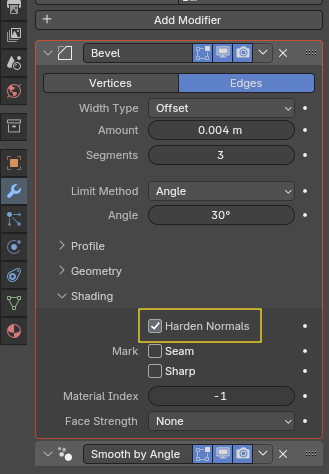
Please check the part of the option. That part improves.
But this might be better, or it might not be. ![]()