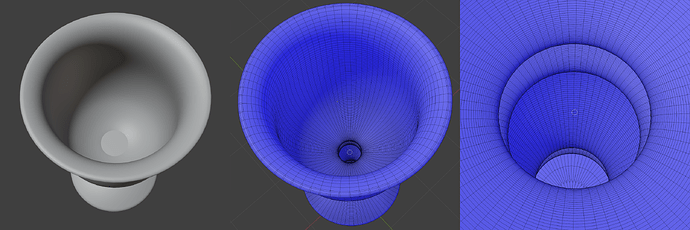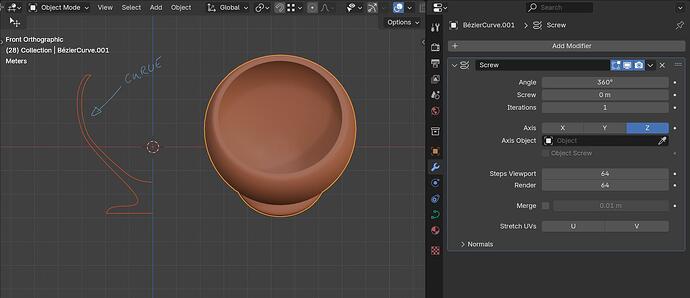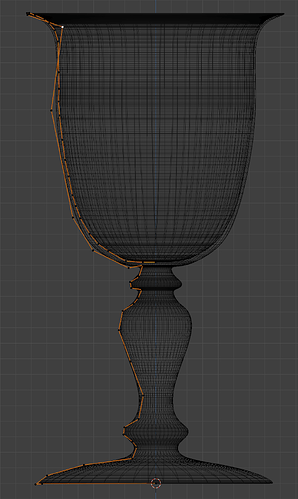Hello everyone!
I created an object using a curve and various modifiers, but I have a problem with filling the inside of the cup. The goal is to achieve a completely smooth mesh, but the only thing I can achieve is something like a “button” (more or less visible) in its centre.
I have spent some time on it and haven’t found a solution yet.
Any help would be greatly appreciated.
If you want to make a different shape in the inside (rounded without the dip) you should use a curve that includes that inside shape. The solidify modifier will not work in this case because it will include the dip.
Or simple select the inner circl, make a face inset to your liking and move along Z to make smooth transistion and merge the last one to one point… maybe even when curvation is fine and the plane planar use grid fill.
All of you have been very helpful to me. Thanks to you, I finally made it ![]()
So … “care to post a pic?” ![]() And maybe – for the observers around here – a bit of a “how-to” as to how you finally did it?
And maybe – for the observers around here – a bit of a “how-to” as to how you finally did it?
Thanks for bringing this to my attention.
I am sorry.
Based on the object I have, I created a new path and complemented it with DNorman’s advice. Using a 3D cursor, I set the path points precisely on the Z axis. Once I used the Screw modifier and converted it to a mesh, I got a satisfactory object.
Greetings ![]()