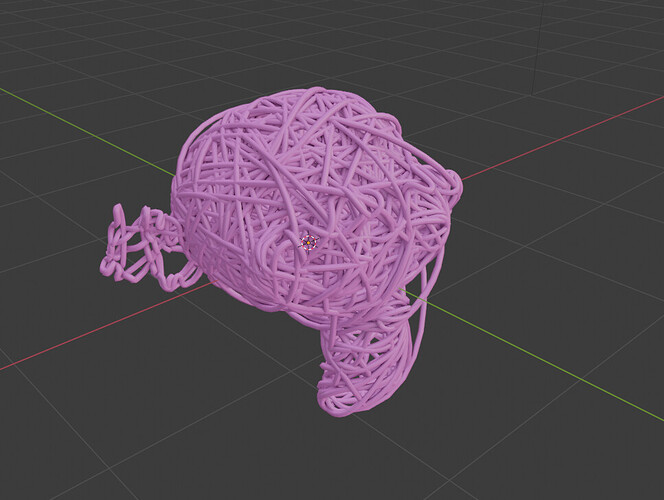Such effects are possible by using Exta curves addon [Add > Curve > Knots > Bounce Spline] and by animation nodes addon [As explained in this tutorial: https://www.youtube.com/watch?v=K3CwKkiJZN0]
As the Geometry Nodes was added into Blender 2.92+, I was thinking if such results are achievable using Geometry nodes?
This can be theoratically done by these methods:
In the geometry node, create a “Point distribution node” and then derive the “Position” attribute of Control points of a curve, using the “Position” attribute of the Points created using aforementioned “Point Distribution Node”.
If Geometry Nodes do not allow manipulation of Curve’s control points procedurally then a line with adequate number of verts can be used to fill in the edges between the points created in method 1 by a similar transfer of position attribute from points to verts of the “line” object. This can then be smoothed out using Subdiv node. Then, a “Skin Modifier” followed by “Subdiv surface” modifer can lead to a similar visual result.
The problem is that Blender Geometry node system seems not to allow transfer of attribute from one object [curve or line] to another object [the main object to be filled e.g. Suazzane]