I’m trying to import a model into sculptris but can’t because apparently there are faces with more than 4 corners in my model. Is there some quick way of finding these faces because I can’t find them. Also I read that it could be sharp corners causing this error. Is there some modifier or way of unsharpening sharp corners quickly so I can import it into sculptris?
In edit mode, select > by number of sides. Set parameters to “greater than 4”.
If you have any baked-in sharp edges (aka, a split edge) select all and remove doubles, that should weld the edge back together.
I don’t understand what you mean, do you mean select/similar then one of those? Whatever I try in there it doesn’t seem to select anything.
He meant on the bottom menu where you have “View”, “Select”, “Add”, “Mesh”
First be on Face selection mode (CTRL+TAB -> Faces or click on the Face selection mode button )
Click on “Select”, then on “Select Faces by Side”
Then on the operator panel (bottom of the toolshelf, the panel to the left of the screen) , or press F6 you will have access to the Select Faces by Side setting.
By default “Number of Vertices” is set to 4 , no need to change that
But change “Type” that is set to “Equal To” by default into “Greater Than”
This way only the ngons will be selected
Hey santuary is that darkseid in your avatar? Want to help me with a marvel game featuring the silver surfer, we might throw darkseid in there. Currently modeling and sculpting Galactus, he has a lot of sharp corners that guy.
EDIT: Oh yes I had some 5 cornered faces in there, thanks.
Sorry, i don’t have the time to work on another project out of the ones i’m already involved.
Good luck with your game.
Ok I still can’t import the model into sculptris, says there’s more 5 sided faces even though I have cleared them all. I read somewhere that sculptris has problems with sharp edges, so maybe I have to smooth them out. The reason I’m taking the model into sculptris is because I want to make a normal map for it. So I want to keep it as low poly as it is. Here’s the problem, these are all the sharp edges in the model.
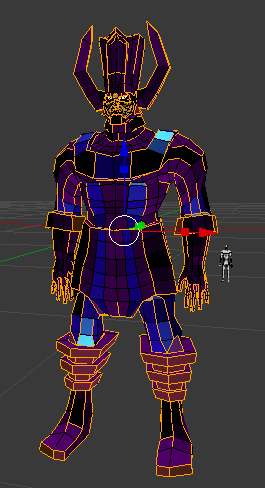
How am I suppose to smooth out a low poly model to make it import into sculptris? Maybe I’m missing something, if you want have a look at the model yourself…
Galactus.blend (745 KB)
Have you tried Dynamic Topology in Blender ?
it works roughly the same as the “face only where you make a brush stroke” system Sculptris is using, and Blender should handle sharp edges much better than Sculptris would do
I really do prefer sculptris when it comes to modeling, it has a very nice UI and lots of inbuilt neat features. Blender feels clunky in comparison, I have imported models before from blender, there must be some way to fix this model quickly.
FYI for any more recent web search hits:
In 2.82 it is now (edit mode) Select > Select all by trait > Faces by sides
then params as stated above (# of verts 4, Type: Greater Than) in the bottom left panel that pops up when performing functions
Great that it goes by # of verts and not sides, since it helps ID overlapping (double) verts in addition to highlighting n-gons