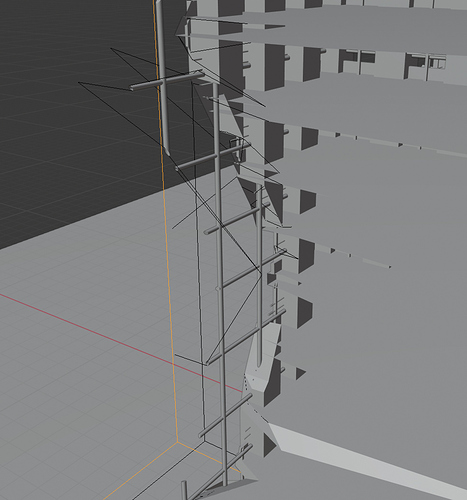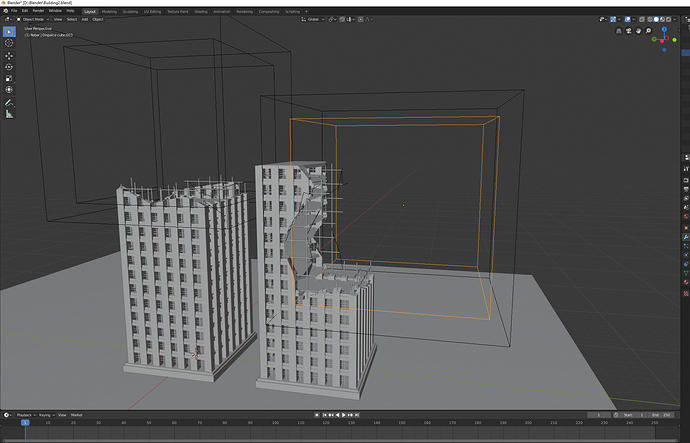I’m creating a destroyed city in Blender. I have these fractal cubes that are cutting away at the buildings using a Boolean Modifier. Problem is I get these crazy edges jutting out all over the place. Does anyone know how to fix this? Deformations|690x393
In Edit Mode try “Select” -> “Select All by Trait”, specially “Loose Geometry”.
But that wont slove all, some must be clean up by hand.
Perhaps try adding a Smooth modifier after?
MOST problems with booleans are the result of a non-manifold mesh. A manifold mesh has an inside and an outside.
One solution may be to add a solidify mod to your building before the Boolean mod, but it may be a little heavy.
Adding a solidify mod didn’t help anything. Thanks for the suggestion though! I might just have to clean it up by hand
That helped a little bit, but also added some weirdly deformed faces instead of edges. Thanks for the suggestion though, I might just have to clean it up by hand
I tried this before applying the boolean modifier and it obviously didn’t work. I wanted some way to get rid of the deformations without applying the boolean modifier but I guess this will have to do. Thanks! 
Can you afford to add a subdivision? More faces might make the boolean solve better?
I would look into manifold and non-manifold meshes. It’s the sort of thing that can make or brake a Boolean mod. Solidify will make some but not all non-manifold meshes manifold.