I’m trying to fix the normals on this mesh:
But, so far, no luck. Tried every option in Mesh > Normals > *. Flip, recalculate inside and outside, etc. Still has that polygon look.
Any ideas of what I am doing wrong?
I’m trying to fix the normals on this mesh:
But, so far, no luck. Tried every option in Mesh > Normals > *. Flip, recalculate inside and outside, etc. Still has that polygon look.
Any ideas of what I am doing wrong?
Hi!
Does it look the same in Solid view: is it set to Shade Smooth? Does it have custom normal data maybe?
Do you use a normal map - is it in sRGB or Non-color/Linear Color space?
Yes, looks the same. It is set to shade smooth. How can I erase custom normal data if it is getting in the way?
No normal map.
There should be something like “Clear Custom Normals” in Object Data Properties > Geometry Data:
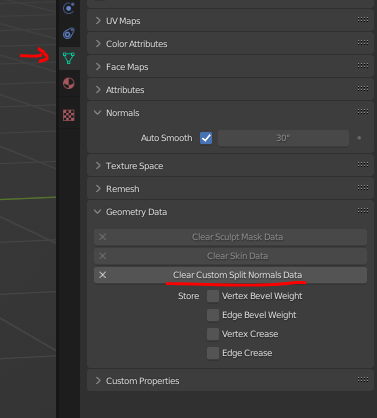
Hmmm ![]() One more possibility that comes to mind is that all edges are split for some reason. Is selecting the model in Edit mode and Merge by Distance does anything?
One more possibility that comes to mind is that all edges are split for some reason. Is selecting the model in Edit mode and Merge by Distance does anything?
Edit: oops, I see the file now. Yeah, it has split edges
That looks like a Low-Poly game model…something like Garry’s Mod…It just might not have the geometry you are looking for…also, it could be the lower poly Load Mesh ( LOD) for seeing it at a further distance away…did you delete anything from it or have parts hidden? Or perhaps that is the way it was, to begin with…at this point, it is too hard to tell. If you could expand everything in the outliner …and show use the wireframe…it might help.
Edit: I guess I should have waited …didn’t know the file was going to show up while I was typing…
Good to know you got things working ! Happy Blending!
Whoa, yeah. That did the trick. Merge by Distance + Weighted Normals modifier!
Thank you so much, sir!