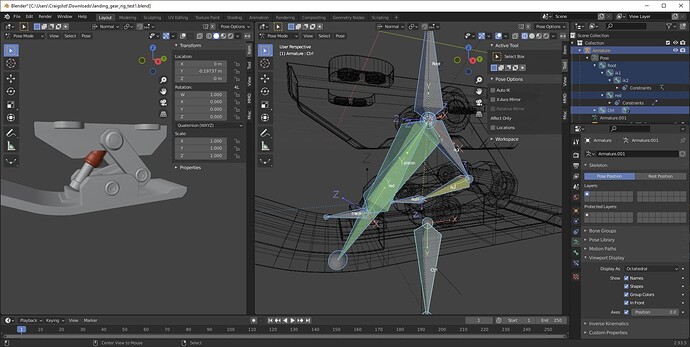It seems my rig works pretty well, but what’s wrong with the red part and how to fix it?
There’s a piston entering the red part. Is that piston intended to rotate relative to its base? If not, then the red part needs to not only track, but slide, and you aren’t doing anything to slide it. If so, it doesn’t look like it’s doing any rotating, throwing off the apparent angle of the red bit.
The track-to is fine for what you’re doing, although it does not necessarily have the correct point it’s tracking or the correct origin. Depending on what’s supposed to be happening.
Would have to see a file to tell you more.
Would have to see a file to tell you more.
It looks much better now because I’ve moved the pivot of the red part. But I don’t think it was the best solution.
landing_gear_rig_test.blend (2.4 MB)
There was a lot there that didn’t strike me as a good idea. It was nothing like how I would have handled the problem. I just redid everything:
I use a 2-bone IK chain for the arm. I got rid of all constraints on objects and made bones for them instead (I don’t recommend mixing object constraints with bones, it just confuses the rig.) Piston damped tracks Red’s new bone, while Red’s bone damped tracks a marker parented to the control. The control is not currently controlled by the empty, but you can link it to that empty however you’d like.
It’s not entirely clear from the shape what Red+piston should be doing. I just have it pivoting rather than sliding, but the shape of the meshes does not give any suggestions as to what it should be doing, not on either side.
For the future, you can place bones in exact centers of stuff by snapping cursors to selected loops of verts in edit mode and then snapping bone heads/tails to cursor.
landing_gear_rig_test1.blend (2.4 MB)
You should probably parent Ctrl to Root. I forgot to do that in the file.