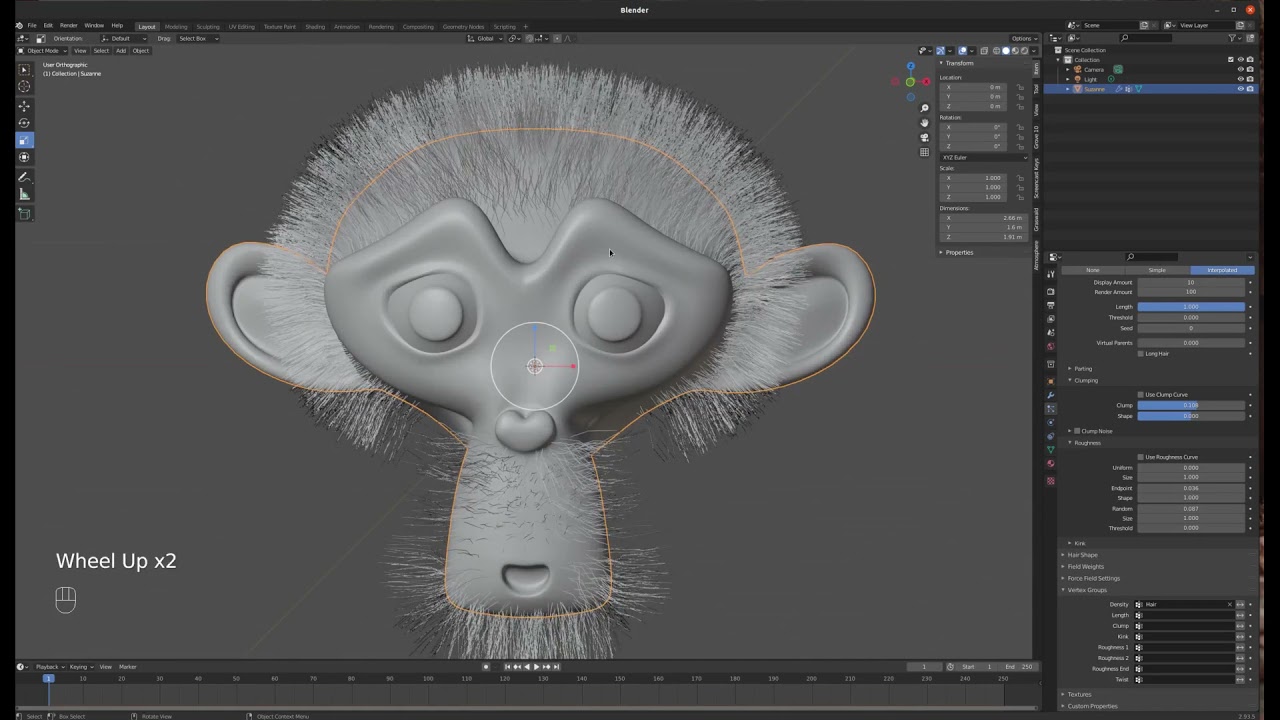I have made two material slots for color orange and color white. I have assigned materials on the model’s faces and works well without hair particle. But when I put hair particle on, there is orange hair in the white area and some white hair in the orange colors. How to keep them separated? Thanks.
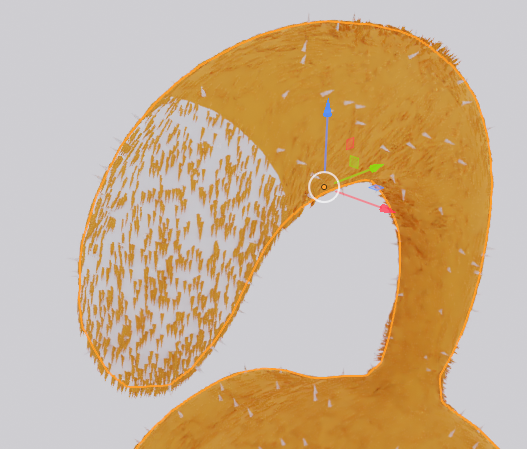
You could A) do it as two separate hair particle systems. One particle system assigned to the orange area and set the material as the orange colour. Then make a duplicate particle system but assigned to the white area with the white material assigned.
Or B) Texture Paint the whole thing and the hair will match the image texture you have painted…
Like this.
Hi! Thank you!
Stupid question, but how do I do that? Can you give me an example… I am totally newbie with this whole particle system… Thank you.
You would need to use Particle System with Vertex Groups in order to divide its parts and make two different particles systems.
It will be kinda difficult to explain this in words with screenshots so I’d suggest you to find some tutorials on how to do that on youtube.
Here’s some examples below:
Thanks! This also helps. I will watch the tutorials and try to follow it. I keep asking here, if I cannot solve it. Thanks a lot!
Hi,
I have 2 particle systems and I have assigned the material, or, color on the specific area on the object (like you can see from the 1st image) and I have understood that the hair bases on the material and it should stay on its assigned area, but no. I watched the videos but they didn’t say anything about assigning the 2 hair colors on the same object but on the different faces. I don’t know what to do.
Select all of the faces with colour 1. Assign to a vertex group. Go to your first hair particle system and go right down to Vertex groups, and assign this vertex group in the Density field…
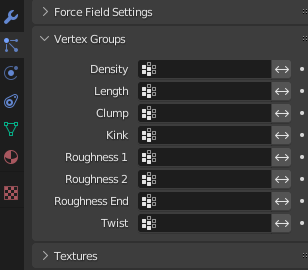
Then repeat for colour 2. New vertex group. Assign. 2nd hair particle system, assign this second vertex group in the density field.
Then just make sure that each hair particle system is using the correct material (colour 1 or colour 2).
Hi, thanks! This worked! I then used weight paint and painted the hair off from the object where I didn’t want to grow. I would like to mention that when making weight painting, choose vertex group the color you would like to edit in weight paint and then use weight paint mode. I just wanted to say this if someone else is facing the same issue. Thanks!