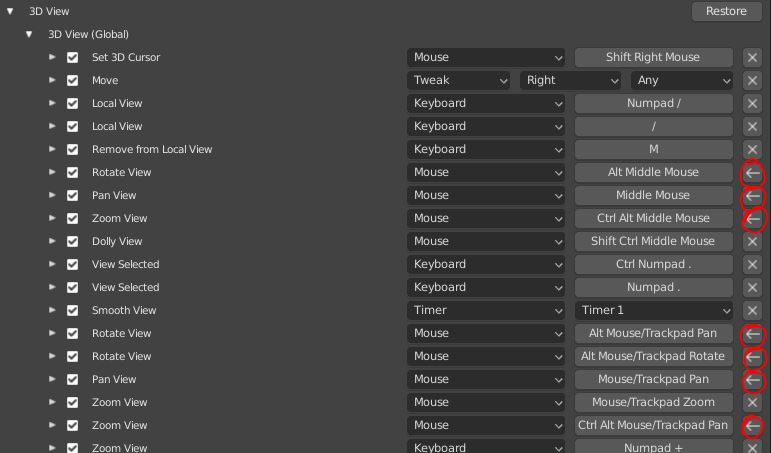Blender 2.7 had the option to change all keyboard shortcuts to mimick 3DS max but I can’t seem to find out how to do so in Blender 2.8 I mainly want the middle click to move the viewport instead of rotating it around.
I couldn’t easily find the Max preset either. It used to be both in the splash screen and in the preferences as a dropdown option. I think for now you have to go in to the keymap and reassign Pan View (I think, I don’t have Blender open at the moment) in the 3dView section to use middle mouse.
Edit:
Here are the entries you’ll need to edit (circled in red)
This may cause some conflicts with other shortcuts though. You’ll have to check and make sure. But navigating the viewport suuuure feels good with the Max mapping ![]()
Hi
I am working on BsMax Add-on fro simulate the other 3d software UI and tools in Blender.
It is free and you can find download link here.
Hope you enjoy it 
small world! and now blender is better than max or maya…
does it have a documentation on what changes it does.
i have switched to blender just recently.
Hi my old friend
Welcome to great Blender family. Happy to see you here 
BsMax is in Alpha version yet but you can fallow progress from here.
And check 3ds max short key changes from here
Even in his unfinished state Bsmax is a blast to use and i could not live without it!
Thanks Man … 



It just won’t work, even if I use 2.8, shame, I really wanted to try it.
My English is not good.
Do not worry. Most of the things related to this issue on the internet are bad or incomplete. Today I have developed shortcuts to version 2.81 that allow you to select objects and pivots as in 3ds MAX. Everything works like BASIC shortcuts in Max. I’m testing everything now.
I can’t record movies, so I will put photos or a link to Google disk where you can download files and instructions.
It was not difficult to do.
I will upload these files for you by the end of the week.
Hi everyone!
Hi!
I post the guide I wrote about above.
I worked for Max for many years. I have been working for Blender for several weeks.
Together with a friend I created a guide that helps change the navigation in Blender in such a way that every Max user can easily work in Blender.
NAVIGATION, MARKING of objects, and only one shortcut have been changed! So you can safely use the YT tutorials while learning.
Feel free to download!
Hi folks,
I’m new around here!
Just a quick question related to this:
It could be me, but i’m finding the way Blender handles user defined hotkeys a bit weird.
When you assign a new hot key, it doesn’t warn you if there’s already a command mapped to it and it also doesn’t delete the old command. So now you have a hotkey that performs two commands at the same time. Well, that’s a recipe for disaster.
Could anyone confirm if that’s correct?
And how do you find out what command is mapped to a key so you can delete it?
For example, i want to map num4 to select. But that key also does something else, but i have no idea what, so i have no way to find the command to delete it!
Any ideas?
cheers! … D
Yes, AFAIK convenient custom shortcut assignment is still being worked on (conflict warnings, etc.). As for finding out what a key does, you can. In User Preferences, Keymap, switch search filter from ‘Name’ to ‘Key-Binding’, and type in Numpad 4 (actually type it in, don’t just press Num4). It will then show you all mappings related to that key.
Ah, ok, thanks, will try that!
Continuing the discussion from How to get 3DS Max shortcuts in Blender 2.8?:
Same here. After almost 15 year using 3dsMax I finally left behind the negation to switch to Blender. Today is my firt day on it. Wish me luck haha. PS: If you have some comment about your experience using it, just let me know! Greetings
I was a long time 3DS Max user as well before switching to Maya on a new job and then Modo because of the good things I heard about it.
Got to say after customizing my keyboard, I love Blender and it feels more natural to me since I started on 3DS Max than Maya and modo ever did.
Thank you! 
Do you have a latest for 2.83? Hoping 

Hi
The add-on in the Github already works on Blender 2.80~290. Some API changed on blender last release maybe some of tools do not work on 2.83 if you face any error please let me know.
Enjoy BsMax and Blender