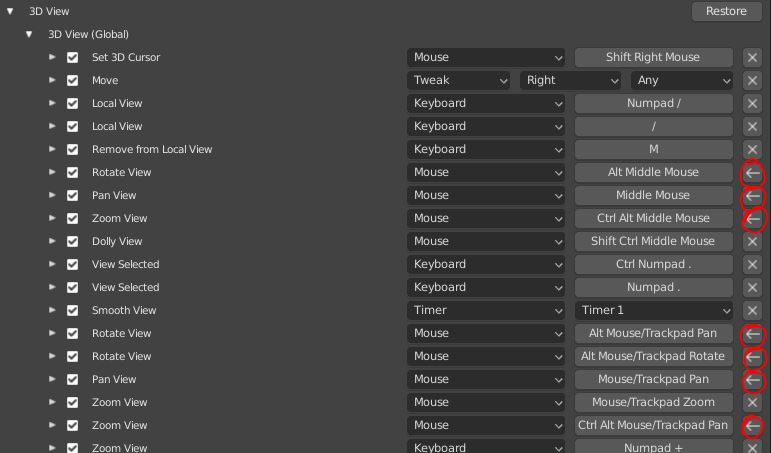I couldn’t easily find the Max preset either. It used to be both in the splash screen and in the preferences as a dropdown option. I think for now you have to go in to the keymap and reassign Pan View (I think, I don’t have Blender open at the moment) in the 3dView section to use middle mouse.
Edit:
Here are the entries you’ll need to edit (circled in red)
This may cause some conflicts with other shortcuts though. You’ll have to check and make sure. But navigating the viewport suuuure feels good with the Max mapping ![]()