I want to get between a two edge angle.
Look at below image.
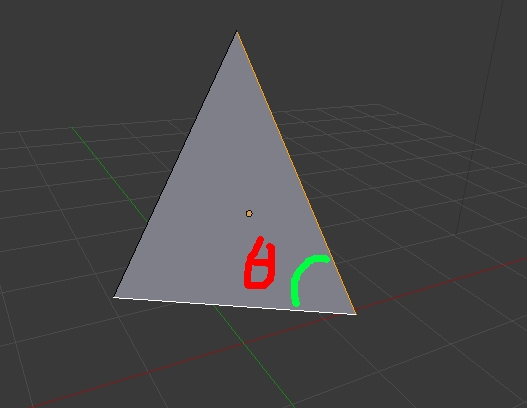
How to get an angle?
Please answer to me.
Thank you.
I want to get between a two edge angle.
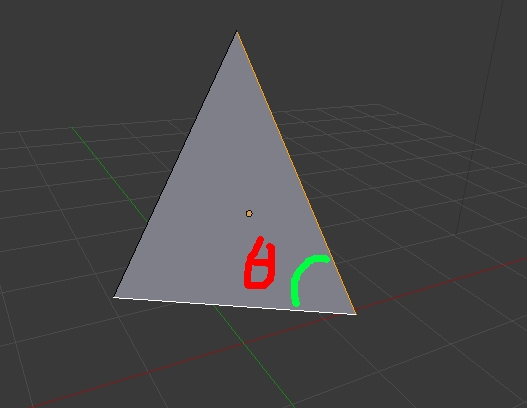
How to get an angle?
Please answer to me.
Thank you.
Blender’s ‘Vector’ class has methods “angle(…)” and “angle_signed(…)” for getting the angle between two vectors. Just create a vector along the edges that you want to compare against and use the “angle” method.
Trigonometry.
You want to get the position of the vertex with the angle you want to measure (A).
Then you get the 2 unit vectors out from this point to the 2 other points;
V1 = (B-A).normalized()
V2 = (C-A).normalized()
Now you do a dot product between these two vectors. A dot product will return the cosine of the angle between two unit vectors;
dot = V1.dot(V2)
Now that you have the cosine of the angle, you get the inverse cosine using the arccosine function (acos). That will give you the arc length of the angle in radians. Then you just convert radians to degrees using the degrees function ;
angle = degrees( acos(dot) )
You’ll need to import math and mathutils to get the vector class and trig functions.
The vector class has a helper angle() function that will do these steps up to the acos and return the values in radians. Then simply use degrees(x) to convert.