I’m new to blender and I’ve just created a head in it, but there are black spots I some areas. What do they mean and how do I get rid of them? Thanks!
So what do these black spots look like ? (no idea since you haven’t supplied blend file or even a screenshot !)
What does your model look like (no idea since you haven’t supplied blend file or even a screenshot !)
What renderer ? (no idea since you haven’t supplied blend file or even a screenshot !)
What are your materials and lighting ? (no idea since you haven’t supplied blend file or even a screenshot !)
If cycles increase number of samples.
Remove any duplicate vertices or overlapping faces
Sorry, here’s a picture. 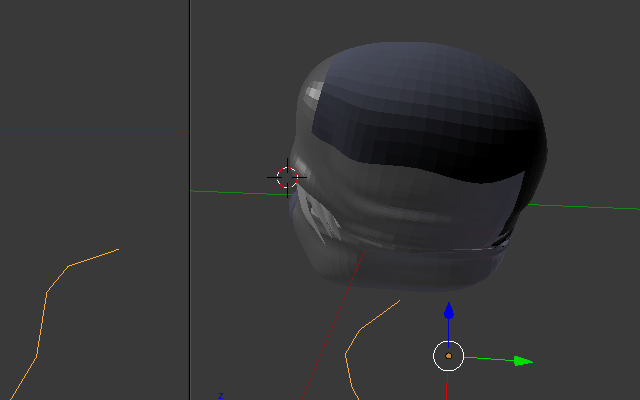
Is this enough?
It looks like you assigned a material to some faces.
Looks like you fliped some faces’ normals.
In ‘Edit mode’, select all the faces, and in the ‘Tools -> Shading/UVs’ tab you click on ‘Recalculate’. That should do the trick.
Or you can select only the dark parts and click on ‘Flip Direction’ (right below Recalculate).