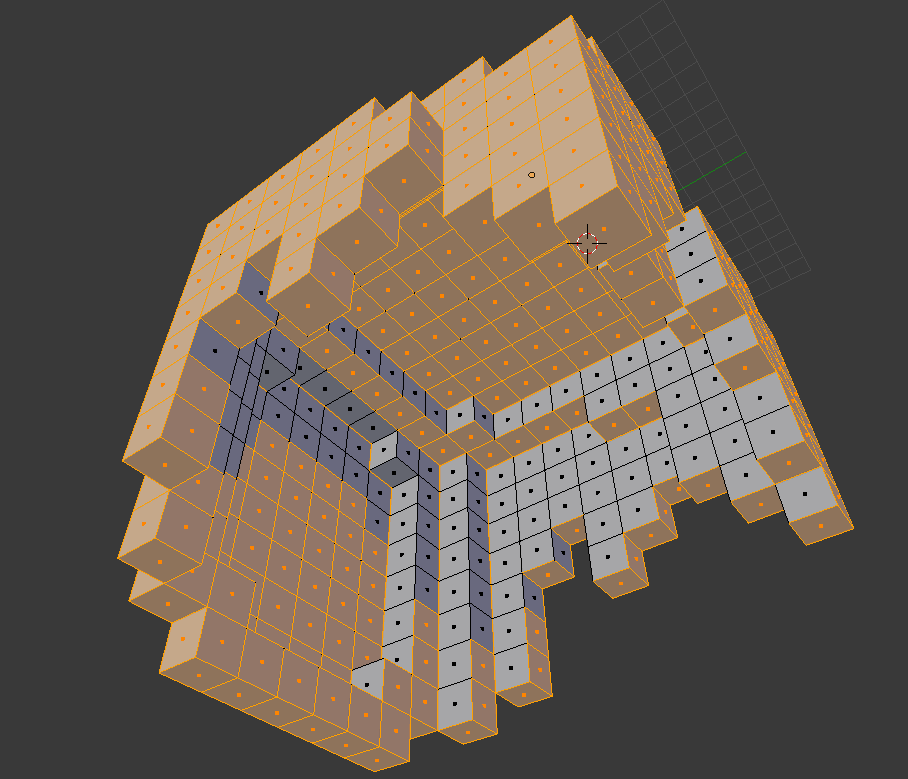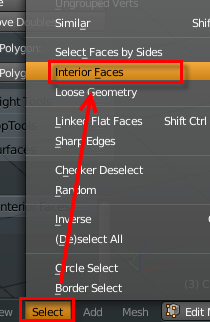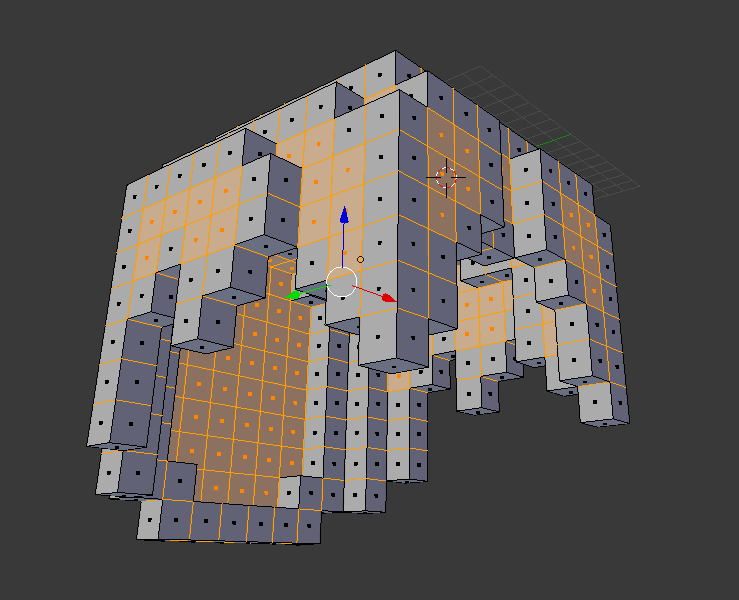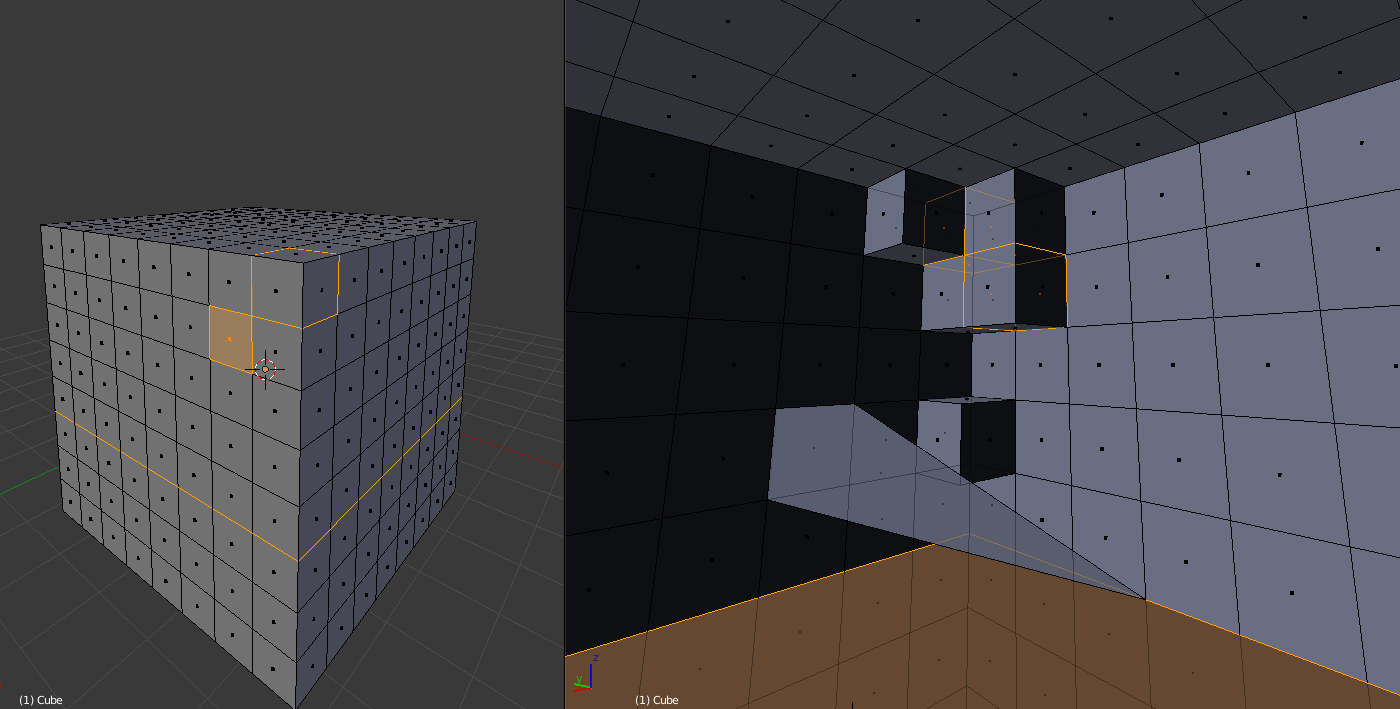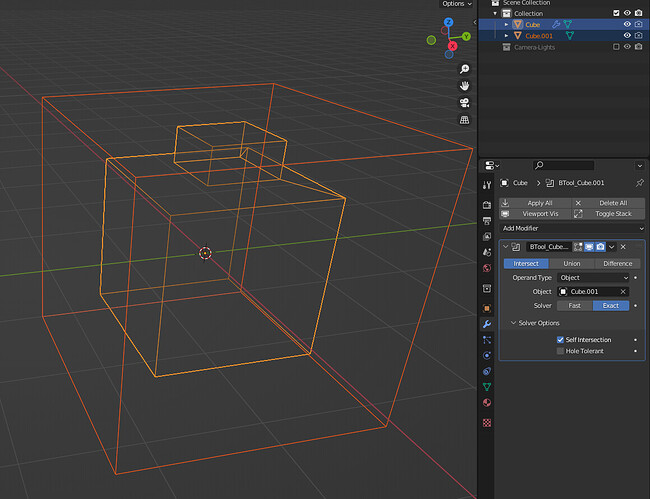Hi, I recently started to make blocky object, but without using Remesh modifier. I started from one cube, cloned it many times to make desired voxel shape, than i connected all of them with Ctrl+J, so it now looks like that:
Of course, i expected double vertices and faces, so I selected and removed them all with “Remove doubles” option. However overlapping faces only merged in one, but didn’t disappeared, and as you can see on the image below, they will never be seen on render, while may cause some problems with animations, simulations, and other modifiers like bevel in future:
Three of many useless faces are marked on red. I hope that you got what’s my problem.
I thought about just selecting with all faces seen from each 9 sides and delete all non selected, but this action doesn’t select all faces inside, and I may just miss some useful faces and delete them by accident.
Remesh modifier gives wierd oucomes, I tried to experiment with it, but it is colapsing some parts of my mesh.
So here is my question:
Is there any way to delete all those unneeded faces? I don’t care if this will need some vertex-voodo, I just want to get rid all of them while being confident, that no of them were missed, and needed faces are still intact.
HELP PLEASE