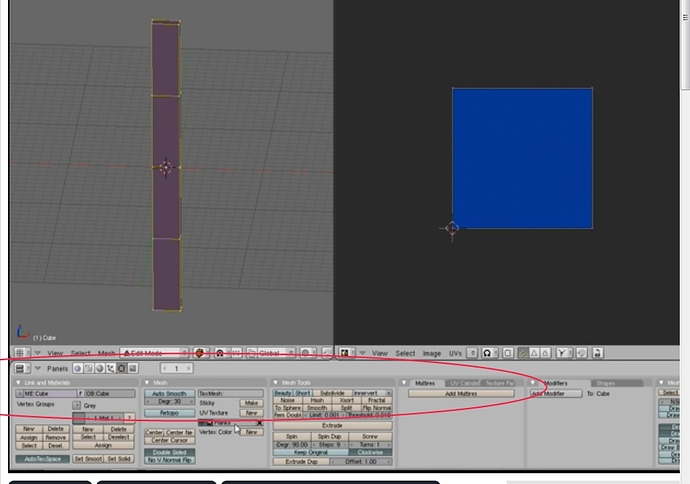I’ve been going through some of the blender cookie tutorials and this is the second time one of them has used this window and I can’t for the life of me figure out where it is. I’ve toggled through all of the options for the pane but can’t seem to find where it is. Can anyone tell me how to open the window circled in the picture here. I know it’s probably a simple and stupid question, but when you can’t find it it is frustrating, lol.
Hello
well, this image is from version 2.49…maybe you’re using current 2.64?..
Bye
If you see that in a tutorial delete the tutorial as it’s hopelessly out of date and just wasting your time.
Properties are in the properties window (see image) or in toolshelf (shortcut T)
Attachments
UGh, it just ate my response.
Thank you both for your responses. I didn’t even realize it was the properties window. As for the video being out of date, thanks, I didnt realize that. I am trying desperately to find out how to map uv textures and colors so I can export my props with all of their characteristics, but I’m finding it really difficult. It could be Im just that dense, but I’m usually pretty good at finding information. It seems hard to find though. Chalk it up to being new I guess. I appreciate the responses!
Do a google/youtube search with blender 2.5 or blender 2.6 in the search term so you only generally get useful results. There are gazillions of relevant tutorials online so should be pretty easy to find what you want.
Man you’re not kidding about the gazillions of tutorials online for Blender. It seems like that’s all I’ve been doing the last week is watching and trying the methods. It just seems like the ONE thing (I just know it’s a secret little item that I’m missing somehow) isn’t included in any of them. HAHA. It’s also entirely possible I’m just not using the right keywords to find exactly what I need to know because I don’t know what ‘pros’ would call it.