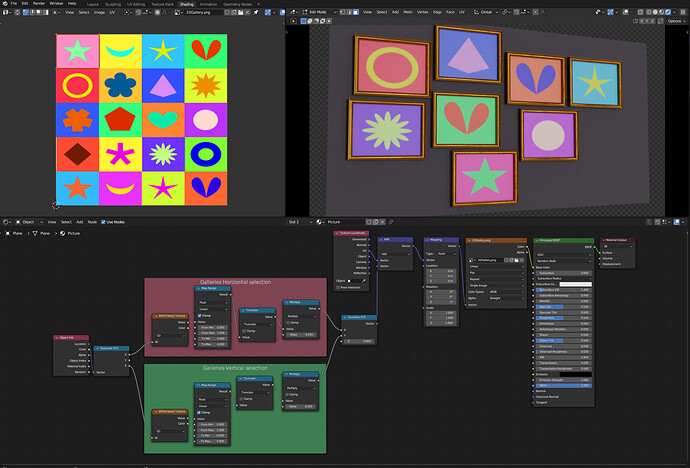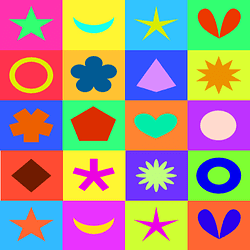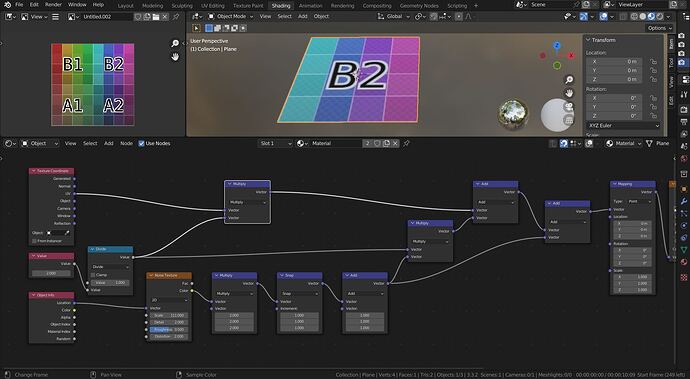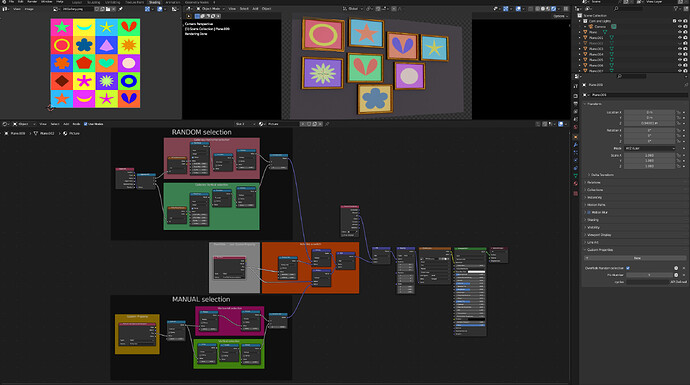I have a picture frame model with the actual pictures in one image texture, how would I have a different vector for different instances of this picture frame so they have different pictures?
Hi @ilovefishing223,
Welcome to the community ![]()
I’m not sure whether you require that the pictures be randomly assigned to each instance of the frame, but assuming that is the case . . .
- The image I’m using to represent your picture ‘gallery’
-
Align the UV of the mesh geometry that is the actual picture to fit exactly the first image in ‘gallery’ . The columns and rows must be straight and aligned, and fit into the 1x1 of the UV space to keep the math simple.
-
The material uses the position of each frame instance, extracts the x and z coordinates ( the frames are stacked up and down to Z is this axis) and uses this to drive the randomness value of a 1D white noise texture. This produces a pseudo-random number between 0 and 1.
-
This 0 to 1 number is then remapped to a value between 1 and 4 for the X uv space, ( which is the number of ‘pictures’ across the gallery), and between 1 and 5 for the Y uv space ( number of images vertically in the gallery)
-
After the mapping range, the number is ‘truncated’ to remove anything after the decimal point in the maths, ie it gives a whole number . . . either between 1 and 4 ( X value ) or 1 and 5 ( Y value ).
-
Because the uv space is a square of unit 1, each horizontal image is 0.25 of this width, and each vertical image is 0.2. So multiplying the number from step 4 ( above) with these numbers gives a perfect offset for each image in the gallery.
-
This offset is then added to the existing uv location space.
and my blend file ![]() . . . ( you’ll need to also download the image in step 1 for the material to work. ) And I’ve not inculded my HDRI bg image. Any will do for this demo.
. . . ( you’ll need to also download the image in step 1 for the material to work. ) And I’ve not inculded my HDRI bg image. Any will do for this demo.
Pictures_01.blend1 (1.0 MB)
Cheers,
Dj.
Welcome ![]() …
…
…if i understand you correctly then you want to select a random subimage from a grid of images like so (for a 2x2 image… changeable by the input value…)
But i’m 5 minutes too late…
(selection changes if moved)
. . . sorry @Okidoki . . . I could say ‘better luck next time’, but you’re usually so quick to respond I shall consider myself 5 minutes too early in this case ![]()
anyway, to add to my original, and should the OP want to be able to select what pictures goes in which frame . . .
Here’s a setup that uses a custom property, called Pic-Number, which allows the user to select from the ‘gallery’ ( in this case 1 to 20 . . . top left to bottom right ) which image to display in the frame.
However, I’ve additionally added a second Custom Property called OverRide Random selection which specifically enables whether the pictures uses a chosen number or is the original random one.
This has to use a fancy maths trick in lieu of a boolean switch.
Here’s the new blend file . . .
Pictures_02.blend (1.1 MB)
Dj.
Hi, if you want to control the exact image displayed in a given frame, you can create a custom integer property on your objects, and reference it from within the material nodetree with the attribute node set to object.
Works perfectly, thanks a ton!
There are others by far quicker… but thanks ![]() …
…