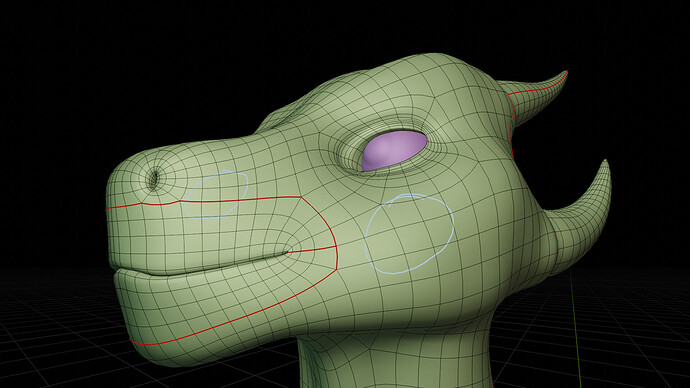So, I keep running into issues here with Sculpting. I have a character with clean topology and low poly count. So, I want to start sculpting details on it to later bake it into maps.
The problem: Multiresolution doesn’t make my mesh uniform for sculpting. There are zones on my mesh which have lesser density then other places for deformation purposes in animation. So when I’m sculpting micro details, it’s going to be super detailed in one area, but then in the other is super blocky and ugly. How to fix?
Can you show us your model and topology?
It’s a pretty common problem, especially around the eyes I find, as it’s nearly impossible to keep square faces due to the topological makeup of that area.
1 Like
Here are the main areas. Snout will give me nice details but the cheecks will not. This is the Low Poly model and I don’t want to increase the topology further.
Notice how much smaller the faces are around the nose and eyes? All the Multires is doing is subdividing - so if you can imagine a face on the cheek cut into 4 vs the area around the nose and eyes, you’ll understand the issue.
You can try and add a little more density to the cheek area, so that the faces match up a little closer in size to the nose area.
Or, you can just go up another level or two on the Multires.
1 Like
That’s what I was afraid of. So I have to go above 50 million polys and Blender doesn’t like it. Hopefully I can export the mesh to another program for baking.
50 million sounds pretty high - assuming there is a body too? Just to check, you’re removing subsurf, right?
Another alternative would be to use the remeshing tools in sculpt mode. Make a duplicate of the original, remesh it in sculpt mode so that it has enough density to do what you need, and then use that to bake from when you’re done. A little more work but it might be a little smoother.
1 Like
Pretty average number if you’re used to Zbrush which I am. I took a course where we got a free license of Zbrush for the duration of the course. But now I gotta use Blender until I save up for Zbrush. And yes I’m only using Multiresolution on the mesh which includes a body, it’s not just a head bust.
I’ve tried remeshing but it destroys the mesh every single time with holes, I’ve had it do this on other characters as well, I never got it to work.
I think I would reduce the resolution around the snout, and go up one subdivision level.