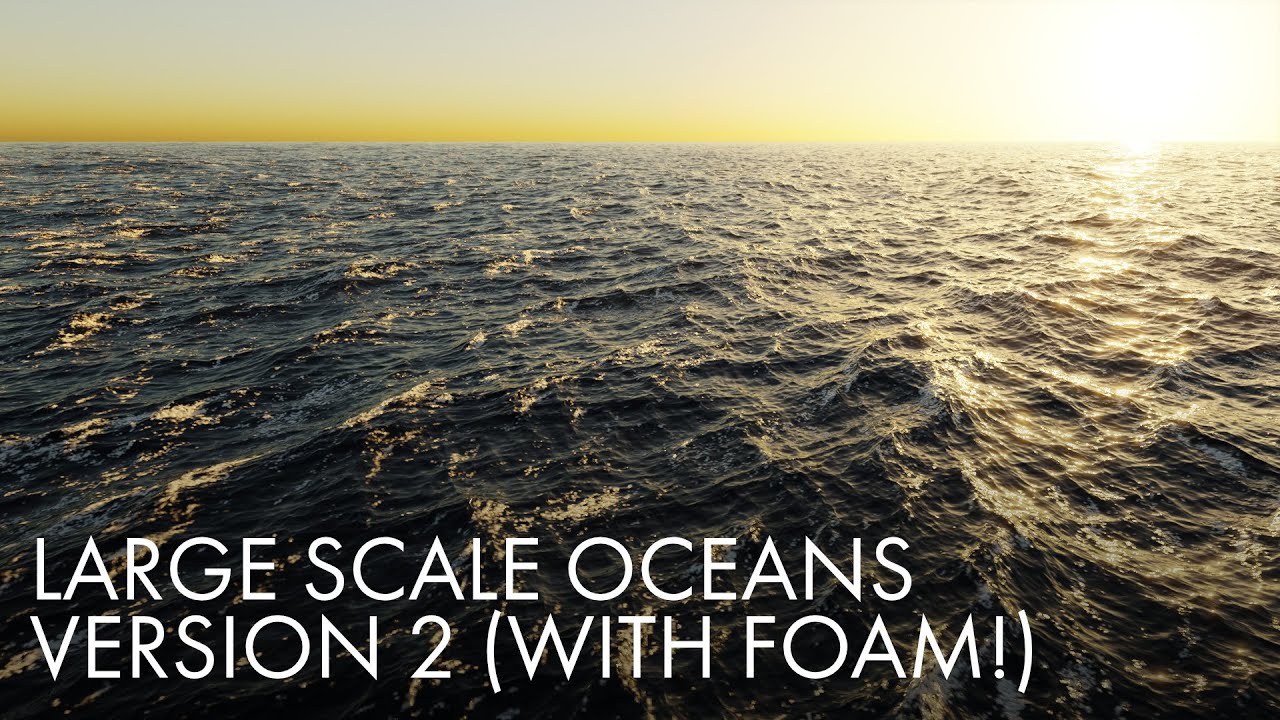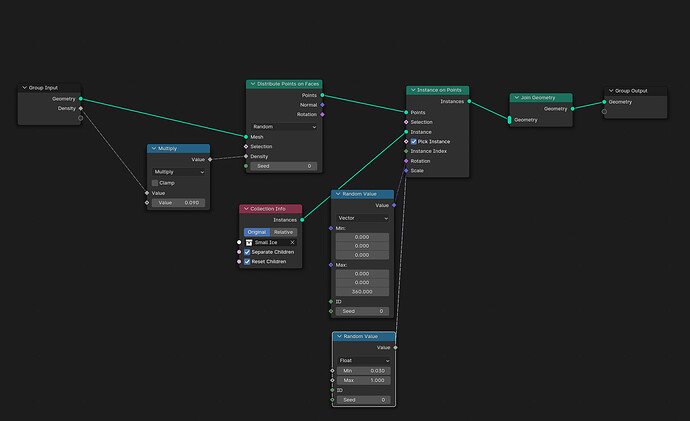Hey Guys,
I’ve created an Ocean following this tutorial:
Basically I’m baking a Vector Displacement map using the ocean modifier, and then using it on a large scale plane with Blender set to experimental features and adaptives Subdivion.
So in solid mode and eevee, the plane is basically flat, but when rendering, it gets tesselated and displaced.
I’m creating an Arctic environment, where I want to have ice smaller pieces of ice float on the surface.
For that, I’ve created a basic Geomatry Nodes setup:
The density is controlled by a weight map.
The problem now is, that these ice pieces get added to the plane, before it is subdivided on render time, meaning the stay static and don’t move up and down with the waves.
I tried moving the geomatry nodes modifier after (underneath) the adaptive Subdivion modifier, but this automatically deactivates the adaptive option, making it a normal subdivion surface modifier. I unformtunately cant set it nearly as high, so that the plane is tesselated enough for displacing the waves.
Is there maybe a better option?
I tried adding a seperate plane just for the ice pieces, with a shringwrap modifier before the geomatry nodes. My hope was, that it would shrinkwrap onto the ocean surface. But this does not work either.