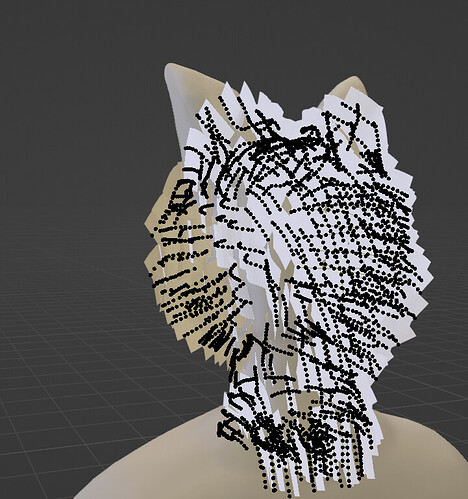I’m trying to edit some curves to create hair cards but due to how many curves there are I can’t see anything. Is there anyway to turn off the “in front” display of curves? Here’s a picture if you don’t know what I’m talking about.
If this are all curve elements of on object then of course you see every point in edit mode… You curves also seem to use a lot of control points… you may want to decimate the curves with a ratio of 0.5 maybe even 0.3 doen to 0.25 or even 0.2 ???
I don’t think there’s a way to isolate curves on the fly.
The best course of action (imho) is to break up the curves into several layers/collections: front, back, sides, top, etc… You’d be able to better shape the hair in more organized way and disable visibility for whole layers.
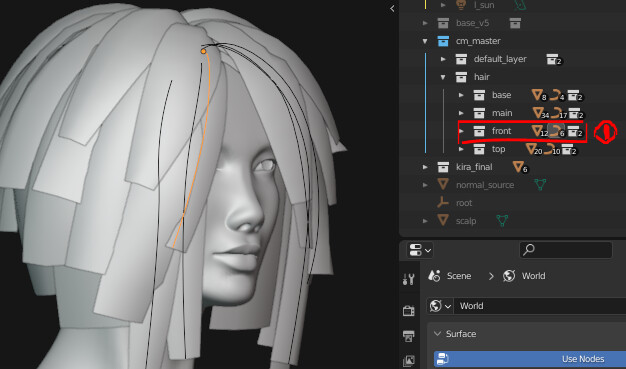
Of course it’s easier said then done, there are many issues that might arise since curved haircard may be a complex object.
Well the “In Front” flag is in Object Properties-> Viewport Display and is an “per Object” setting. If all your objects are in a single object you can use the Curve->Separate and Object->Join to split them into individual strands or rejoin them later. Btw. reducing control points and better structural organization are definitely good tips here.
Edit
- Did the OP edit his post? My solution I just realized is for the thread title…
1-click solution
- Simply do SHIFT + H or click the button shown in the screenshot below.
- Python equivalent:
import bpy
if bpy.context.mode == "EDIT_CURVE":
bpy.ops.curve.hide(unselected=True)
Manual way
- Select the curves that you want to keep.
- Invert your selection to automatically deselect the curves you want to keep and replace your selection with the curves that you wish to be rid of.
- Hide curves with H.
- Python equivalent:
import bpy
if bpy.context.mode == "EDIT_CURVE":
bpy.ops.curve.select_all(action="INVERT")
bpy.ops.curve.hide(unselected=False)
We are not sure how the scene is setup, so it may very well fit . ![]()
You can try clipping region, Alt+B
https://docs.blender.org/manual/en/latest/editors/3dview/navigate/regions.html#clipping-region