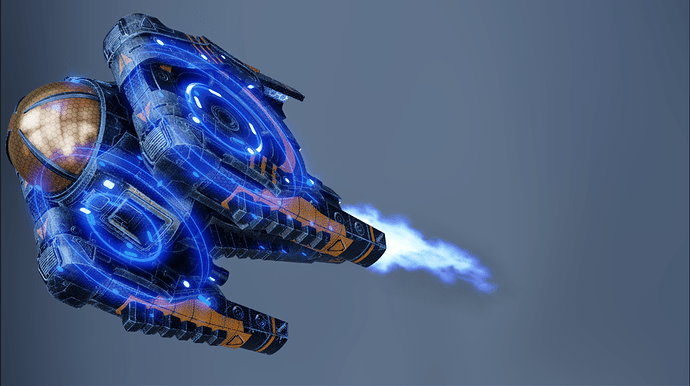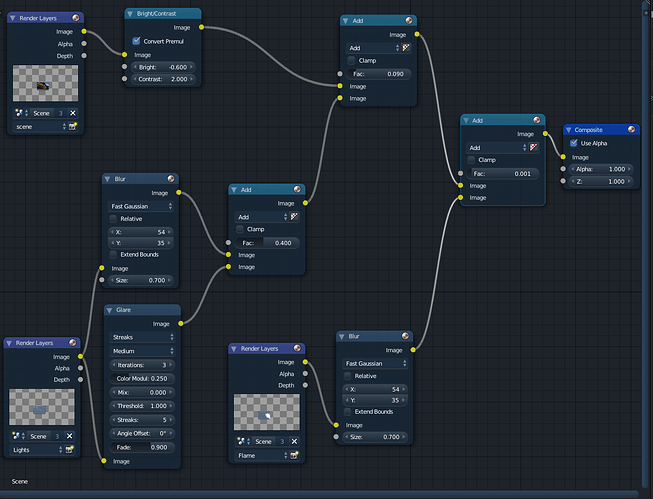i’m absolute beginner in blender and i face problem in compositing
here i use simple Nodes like mix ,blur and glare [ i can’t upload more than one image because i’m new User ]
when i hit render as you see the layer which has the light sources renders as full objects and that runes the render scene i want only the objects that over the scene object layer to show up but which back the scene object layer don’t show in render
i don’t want separate objects and move them to another layer to render because i will render animation and this drone is rotating so that would be very hard for me as a beginner
You have glowing objects as separate render layer, right? To have other scene objects mask them you must enable those layers with masking objects in “mask” layer selection under render layer settings. In your case you should have glow objects on one layer and the rest of the ship on separate layer(s). This way objects that are not on render layer’s visible layers can cut out parts that should be occluded.
Yes glow objects on one layer and the rest of the ship on separate layer(s)
i will learn more about masking Thank you <3
Remember that the compositor is basically stupid. …  … it sees two or more “images” (with accompanying information) and it combines the pixels. So, you’ve got to be sure that the “glowing objects” mask away anything that would be “behind” them so that only the glowing-objects appear there. If you look only at the non-glowing-objects layer, there should be a black hole where each glowing-object will be placed.
… it sees two or more “images” (with accompanying information) and it combines the pixels. So, you’ve got to be sure that the “glowing objects” mask away anything that would be “behind” them so that only the glowing-objects appear there. If you look only at the non-glowing-objects layer, there should be a black hole where each glowing-object will be placed.
Yea you right the compositor is stupid 
Thank you so much 
When the overrides system arrives, this will be quite simple to do in one go.
Now you can render two layers, one with the glows, and one with the objects hiding all the stuff in the back as a matte,
And this stuff is basic compositing 1-o-1, not just Blender stuff.
There’s a TON of YouTube stuff out there to find, and it will help you out on more adventurous tasks in the compositor. 
Good luck, and is that the spaceship from the Pluralsight course?
actually i don’t know what is overrides system 
i learnt about how to mask layers 
yes this spaceship from the Pluralsight course