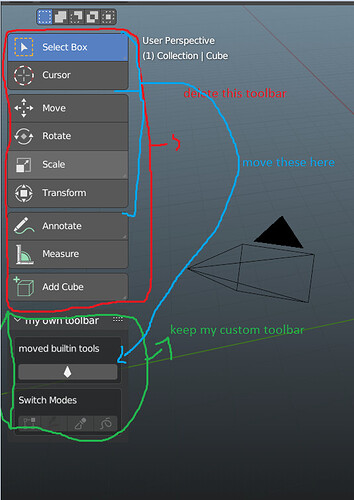Hello ,
I am changing blender interface to make my own custom workflow
I would like to know how to remove the toolbar so I can make my own toolbar with my own tools and layout .
I have followed PongBuster’s thread about adding tools in toolbar area .
and also , I followed testure’s thread about unregistering all tools.
Everything went great , but when I want to add builtin tools from the toolbar (using bpy.ops.wm.tool_set_by_id method) , for example lets say builtin.select_box , I get the following error :
Warning: Tool 'builtin.move' not found for space 'VIEW_3D'
and this make sense cos I just unregistred all tools to get rid of the ugly toolbar .
my question here is : how do I delete the builtin toolbar and move few of the builtin tools to my own custom toolbar ?