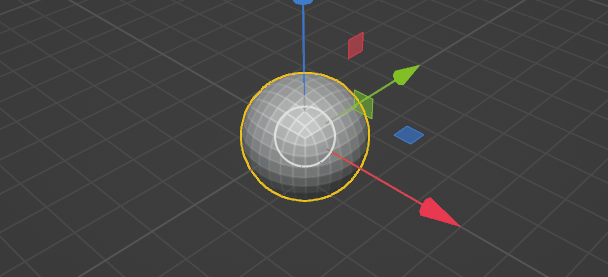
In version 3.5, when using manipulators (move, scale, rotate), the manipulator itself remains visible. How to disable its visibility when using manipulators? (so that they do not interfere with viewing).
Thanks!
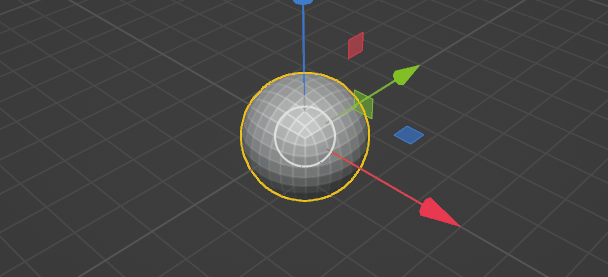
In version 3.5, when using manipulators (move, scale, rotate), the manipulator itself remains visible. How to disable its visibility when using manipulators? (so that they do not interfere with viewing).
Thanks!
Turn off gizmos, or just don’t use “manipulators”- that is to say, you can move something with a move gizmo by pressing G. Same with scale (S) and Rotate (R)
It’s inconvenient for me to work like this, I’m used to manipulators. In version 3.0, everything worked. I can’t find a setting to make it work in version 3.5 as well.
Wow. I didnt know they change this. I try to find a settings for temporarily disabling while moving but with no luck.
Not sure why they did this, but i hope eventually gizmo will work while playing animations and simulations. Currently its still dissapearing.
Maybe you can disable it somehow in the settings, but I can’t find it.
Hey,
Have you tried to disable this one:
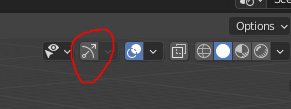
?
Hiding should be started at the beginning of the manipulation. (as in the example above). If I disable it from the top, I won’t be able to select the tool.
What you are looking for is the old behaviour, it was like that due to technical restrictions.
And no, afaik know there was no toggle implemented for that.
Agree with @Debuk , seems like it’s more of a feature and there’s no way to turn it off.
P.S. maybe it can be implemented via Python, but I’m not sure about that.
Yes its a feature, no accidental thing. This has been a long running request.
Here’s the release notes of 3.5. Maybe you’ll find something helpful here:
https://wiki.blender.org/wiki/Reference/Release_Notes/3.5
Its older than 3.5, its like that in 3.4 and 3.3.4 aswell
Oh, didn’t know about. However from now on I’m pretty sure that this can be fixed via Python manipulations.
I use Right Click Select, so moving is Right click and hold then Middle Mouse drag to set which axis the little white line aligns the move with. No click to finish, just release the RMB. Far far easier to use. And nothing blocking the view.

Blender is only set to left click select to support the sponsors & to help catch more converts. Blender is MADE to use right click select.