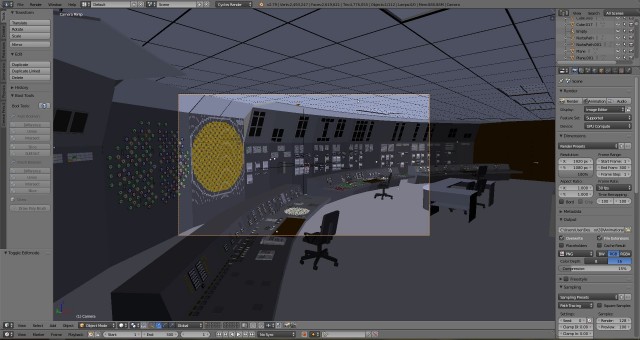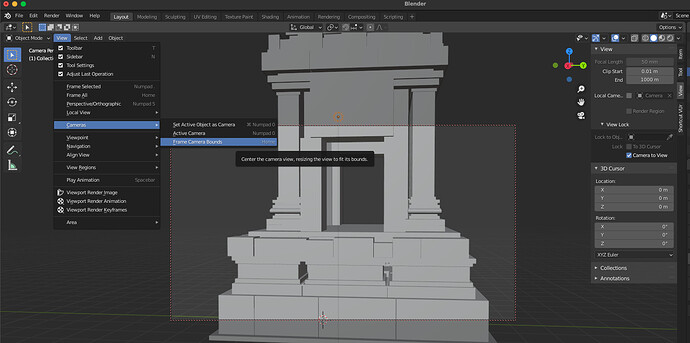How do I make the rectangular view of the camera in the center of the screen to fit the entire screen in renders and animations?
Use you mouse scroll wheel or numpad plus and minus while Lock Camera to View is unchecked in the N panel?
Doesn’t that just move the camera forwards and backwards?
There is a wall directly behind where the camera is in this scene, if I move it any further back, it will go behind the wall.
What I wanted to know was, how do I make the rectangle in the middle of the screen larger without affecting the FOV.
Uncheck Lock Camera to View and do it. Then you are just zooming your viewport instead of controlling the camera
That is a decent way but isn’t there a way to make camera view full screen?
- without simple zoom in and out which in my case is not that proper.
Hit the Home key (frame camera bounds)
you could go in cam panel and change the field of view
this will change the size of the camera view
but if you go too wide it might create some distortion in render
happy bl