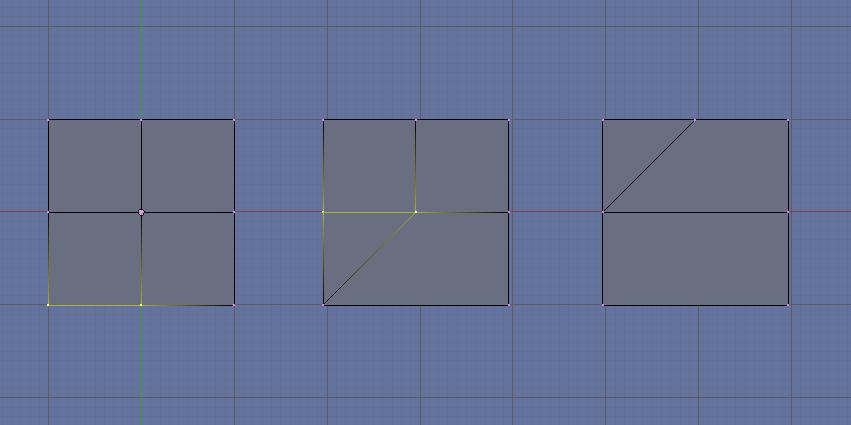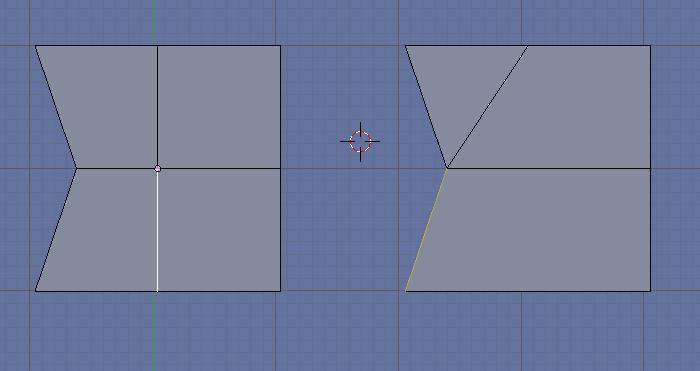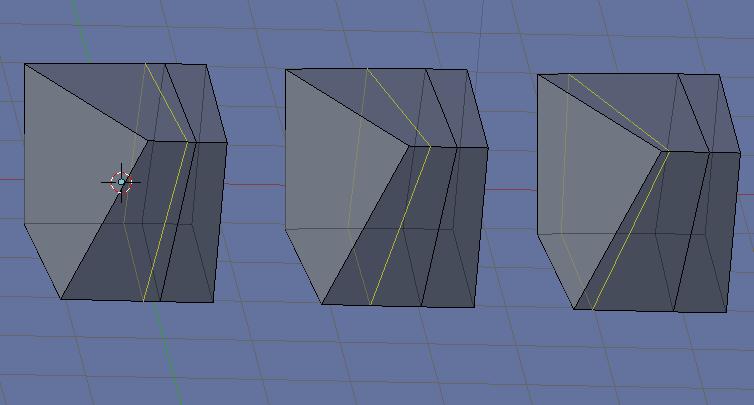Hi! I’d like to know: is there is a way to join faces in some mesh? For example, after subdividing them. I don’t want to use script “Poly Reducer” cause it joining faces in overall mesh. But I need to join only some selected faces.
Make edge/face keyboard command “F” may work for you. It is a little finicky I have found, tho.
For example, you need to join vertices to make a edge, and/or select multiple (usually 3 or 4) to make a face. And it only seems to work on one face at a time, with regards to making a new face.
If two adjacent faces are triangles, you can use Mesh Tools>Join Triangles.
Otherwise you can use alt+M to merge vertices (first pic)
Also, select an edge, use ctrl+E > edge slide to slide the edge over to an adjacent edge with edge snap on. Then remove doubles (second pic)
There are many ways! It depends a lot on the exact situation.
Attachments
Great! Thanks a lot! Edge sliding and removing doubles very helped 
to too agree the snapped edgeslide technique is a nice one Steeve, thanks 
Yeah, great tool. In fact, you don’t even need to have snapping enabled…the edge will auto snap to the adjacent edge.
You can also use edge slide for edge loops. It’s beautiful the way the sliding loop just takes on the shape of the adjacent “loop” as it gets closer!
Got to love Blender:yes:
Attachments
yes, but what if I just want to “un-subdivide”?
you didn’t really answer the original question of this thread. how to “un-subdivie” a particular part of a mesh.
as simple as that. without having to add any “decimate” modifier or anything.
joining tris - is “ALT-J”, it is great. but what about joining quads? what if I just want all faces to become one, regardless if it is a tris a or quad?
there’s a simple function to subdivide, but not a simple “opposite” to that function.
If I have a field of 40 quads on a flat surface, how to join them to together to a one quad surface (or 2 quads…or any quad-joining at all…) ?
let’s say I start blender with it’s usual cube at it’s middle, then I go on to top view of the cube, subdivide it’s top surface 3 times, then editing the left side of these subdivided section a while with precision. the right side is untouched with flat quads.
I want to join all the quads on the right untouched side.
now what?
I know about “edge-slide” and all other features that you’ve said. it shows itself in the hotkey Wiki at blender.org. plus other readings. yet, it still doesn’t answer a simple quad-to-quad join situation.
do you know on a certain feature? even just two quads?
and if not, have you any suggestions how to simply join quads as a part of a mesh together?
There is a simple algorithm to subdivide a mesh, but there is no such algorithm to do the opposite. Therefore, no such function exists. Moreover, if you don’t need the detail, don’t subdivide it in the first place. You can use the subsurf modifier (in “Simple” mode) to temporarily add more vertices to your mesh without altering its shape, then remove it from the stack when you don’'t need it. Also, what you describe (very vaguely, unfortunately) seems to be impossible without n-gons. Blender does not presently support them.
madminstrel you are right, but on the other hand it is a good question
the only close solution that i can think of is with bmesh (still in development):
subdivide a rectangular plane, select all the resulting faces, hit F and you have an n-gon. it looks like your original plane but its edges are still subdivided. so that’s not really a solution
there’s always ctrl Z 
With bmesh, I imagine any vertices connected to only two edges will be dissolved while joining faces. At least when they get around to fixing it. It would be pretty annoying otherwise.
agreed - but not yet so in the version i am using, which is about a month old - there has been some progress since then…
To ministral and to all -
not subdividing in the first place is something I could think of myself.
I’m searching for an easier solution that someone might have found to a situation when you already sudivided and half-way completed a mesh, and need to reduce the faces part of the already-made subdivition (equally!). as if the opposite to “un-subdivide”. And this is happaning to me alot.
This is the first thing I thought when starting with blender. How to cut in half faces, and how to un-subdividing them back. Regardless of “undo”. just a simple, basic feature. I see it as a very reasonable side by side feature with the subdividing feature. subdivide, and the oppostie function. sounds very logic.
It is not only the lack of “un-sbudividing”. This program misses a basic join of just two quads next to each other.
Not subdividing in the first place is not a real solution. not only because it doesnt helps an already made mesh user, but also it is not relevant to all cases. Sometimes you see that having less vertices/faces will actually acheive your goal in the model geometry, if you “un-subdivide” them (evenly). And see it only after/during the proccess.
So not-subdividing-in-first-place is also not always relevant.
And not a real solution.
You also said “add subsurf modifier in simple mode… To add vertices…”.
- why? I want to reduce them…not increase…You didn’t read what I wrote.
Im describing a situation with a half-completed model, with the need of less number of quads in certain area.
I want less vertices(equally) in a part of a mesh(let it be evean a cimetric part).not more.
I have no idea what is “n-gon” but im sure that if there is a simple mathematical way to cut in half a surface evenly, there should be another mathematical (programmed) function the other way.
I tried the “decimate” modifier for instance. But it doesnt cut them equally. And it works only on trianguler faces. So its not simple, and doesn’t work. And sometimes you made to much of a way to start “undoing”. Moreover the undo function is limted to a number of actions.
Im not the only one who asked this question. I read considerbly lot of others threads asking how, either with others postin trying to unsuccesfully overcome it, or a thread to be un-answered…in other site/forums.
-
- I’d appriciate it if anyone that found a good(or any) solution to the situation described above will share it - and post it.
An n-gon is a face with an arbitrary number of vertices. As in pentagon, hexagon, octagon, etc. Blender can’t join two faces together because those two faces would have to be defined by six vertices. Presently blender only supports triangles and quadrangles. There is development going on to bring n-gons to Blender in the b-mesh branch, and you can do what you’re describing there quite easily, but it’s not mature yet. It’s expected to be rolled into Blender sometime this year or at the beginning of next year.
There is no mathematical function to un-subdivide faces without storing the original mesh. That would involve mind reading, as an arbitrary set of faces can be joined in multiple ways. And subsurf does just that - stores the original mesh.
That being said, joining faces is hardly an essential feature, I’ve been successfully modelling without it for years. If you can’t live without it you should look into other modelling applications, like Wings3D. And if that doesn’t cut it, purchasing a Max or Maya license.
i edited my post. you answered quickly.and get me by the wrong words.
i meant a basic option. not essetional.
it is essetional to save time, for me. thas what i meant. and is reasonably a common sense function when i think of it.
anyway i do think theres a mathematical solution despite it.
and since the goals of each modeller, and his methods, experiance (etc.) are varied, you might say it is not essetional to you. but maybe to others yes. thats also why I edited my post.
Its individual, as in many aspects.
What I really CAN say - is that google search is fermiilier with the phrase “blender, how to join quads”. and there plenty threads on it.
Also, your answers are rather odd. you are talking as if an instructor.i mean, obviously, If i would have wanted to get another franchise, I would have.
thanks for your effort anyway.
-
- if you have a tip, or a solution(INSIDE the blender program) to the situation of my posts above, post it. and I would appriciate it.
Essential, basic, common sense or not, it’s currently impossible in Blender. The threads are left unanswered because there simply is no solution. No amount of searching will change that. I don’t think I can help you further in this regard. Sorry.
If you believe you have a mathematical solution for detesselating an arbitrary set of faces, Blender has an excellent python API and you can try to write a script that does it. I’m sure it would be useful for others too.
again you replied too quickly for my edit
I’m not sure what you mean. Is that good or bad? There are users of very different skill level here who might be reading this so I do try to write clearly and include as much information as is feasible (with limited success ![]() ). I’m certainly open to suggestions.
). I’m certainly open to suggestions.
I thought it was bad. but now after you said why you wrote it like that , then its…my mistake.
i only wanted a solution someone has found for this particular. not information about n-gons, and coding. as simple as that.
I thought you wrote those posts directed to mine, not taking in account that varius users will read it.
but nice thinking.
only suggest i have is saying “…there is no function available in the current version of blender…”. it is better then “there is no such function”.