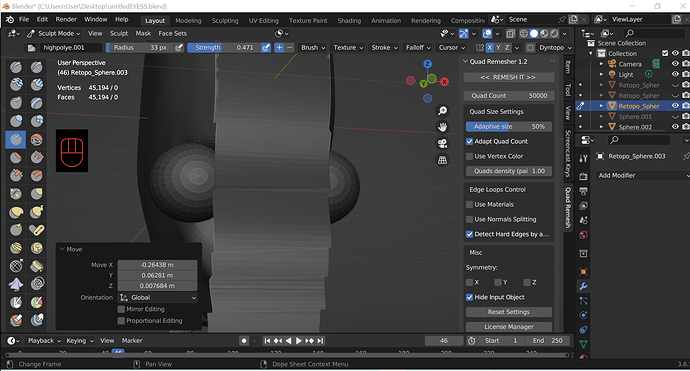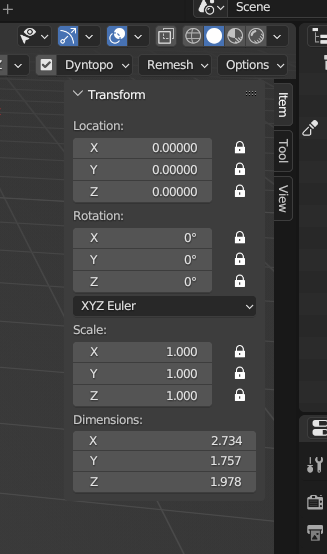sometimes when i use the navigation xyz with my pencil or reach the right navigation menu area the move accidentally activates and messes up my mess. sometimes it happens slightly where i dont notice but if as im completing the sculpt i notice the bottom of my mesh has a line which indicates the move has been used how do I turn this off?
What are you calling “move” here ??? Without pressing any modifier key you just can rotate…
…if you mean the axis gizmo… then you can disable it via the icon above it… in your screenshot right above Falloff… Cursor… it looks like a bow and arrow…
yes and it still moves
Then it is your sculpting that is the issue.
Do you need to make a mask to limit where the sculpting has an effect?