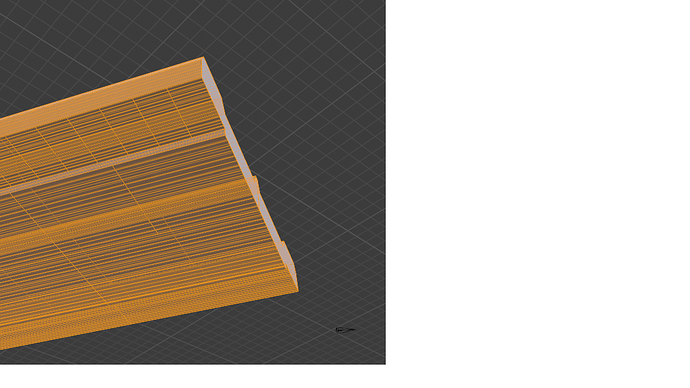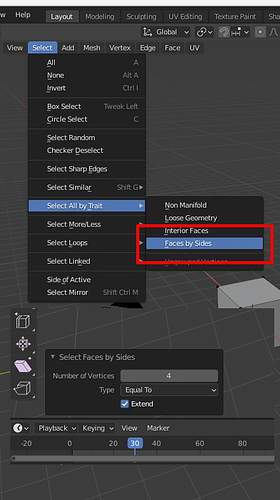Hi,
I like advise how I can “loop cut” a complex object like a bridge just around the width so that I can use “lattice” tool to bend it.
I tried using the standard “loop cut” with ctrl-R but it just won’t cut across the bridge … only allow verticle (length of bridge).
I resort to “Edit>subdivide” but it created unnecessary cuts on the length-wise (see diagram) … I just want to loop cut the width for bending.
Hi, if loop cut isn’t going around your object it means you have triangles or ngons, ideally you should resolve these into quads so that the loop cut works. If that sounds difficult you can try using the knife tool to cut through the entire object in a straight line
Thanks. Any tips how to quick resolve into quads or how to quick cut knife with straight lines … I have difficulty to cut a straightline like a loop cut 
Constrain to cardinal directions with C. You need to look up the manual when using a tool you’re not familiar with, so that you learn about all its functionalities :
https://docs.blender.org/manual/en/latest/
Resolve into quads, well, it’s modeling… there’s no magic wand. Look around your mesh, identify triangles and ngons, and modify the mesh so that they become quads, basically. You can select any quad then shift+g->polygon sides, then ctrl+i (invert selection), there all your non-quads should be selected and you can start solving them
@Hadriscus,
Really appreciate pointers on these. I will take further look into this … really appreciate such feedbacks to improve my skills 
Also, in edit mode, select faces by sides… Toggle the extend switch and select how many faces you want to find.
Thanks rigoletto. I am aware of this … but sometimes when you get a good structural asset, you just like to use it directly and “bend them a little to fit” in your scene.
Cheers.