0
I’m doing art style. Would anyone know how to make 3D models flat to look like ancient Egyptian drawings? and maybe parent with Rigify. so the character can move and rotate while being flat.
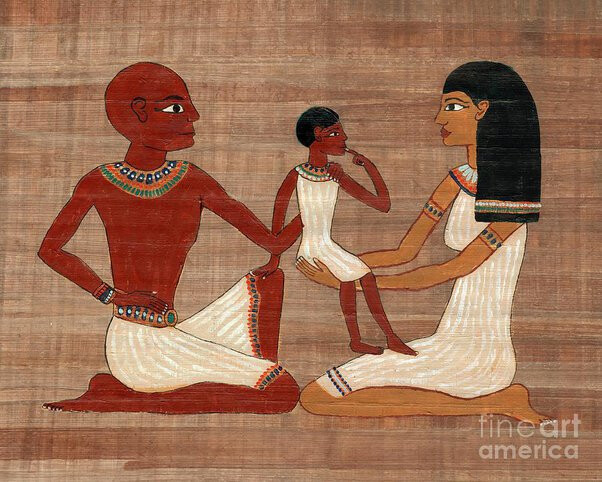
0
I’m doing art style. Would anyone know how to make 3D models flat to look like ancient Egyptian drawings? and maybe parent with Rigify. so the character can move and rotate while being flat.
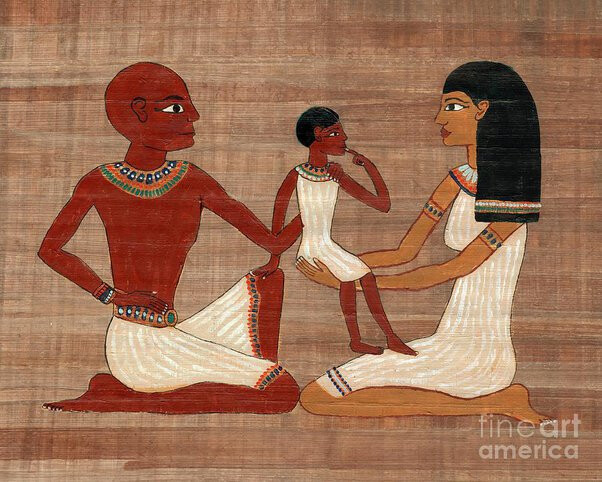
You can think them like flat planes, just like in the drawings. There is no reason to go 3D->2D if you are not going to utilize the 3D magic fully. Such styled geometries can still be rigged with bones.
You can also use Grease Pencil and use the armature bones or other means to rig them. You can take advantage of the Camera, lights etc since all that stuff lives in 3D space in Blender.
These can be modeled as real 3D objects but 3D to stylized 2D with such perspectives is not easy to pull off especially if you are not well experienced in the 3D rendering and 3D animation.
For the egption style you have to “break” them because the torso even when looking from the side is partly rotated to the viewer. Also the shoulder of the woman in the back is somehow moved upwards.
Then also the “kid” seem to have no shoulders at all…
For the second one: You might want to use a texture projection “glued” to the body parts… the pan of course is no real 3D object: the upper circular part shows the usual elipsoid projection while the lower part also have this but with a different angle…
This (old) tut… might be interesting: