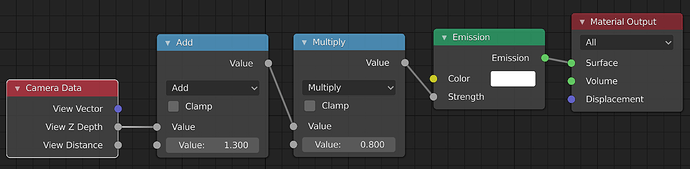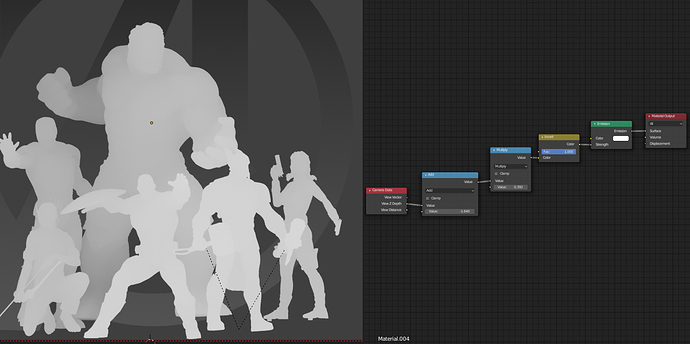How can I make a depth map in Blender 2.8? Like the images that are black and white and grey that you can use as displacement maps in video editing software to add a little bit of depth? I knew how in Blender 2.79 but my method seems to have been lost in 2.8…
What method did you use?
What I am doing is to put an emission shader on the mesh I would like to make the map from. Use the z-(depth-)coordinate for the strength of the emission. Then bake emission. Voila.
I honestly don’t remember my method haha I’ll try yours out later.
Sorry for my newbie question but how do you do that?
I connected the View Z Depth of the Camera Data Node into the Emission node and connected that to the output. The emission looks pretty uniform. With what node do I need to make the range from 0 to 1? Map range is not available to the end of november.
Save yourself a whole lot of trouble and simply use the free Xnormal application since i compare both method and the blender 2.8 method yield poor result compare to Xnormal.
Xnormal is very intuitive and easy to use and it’s free.
I would like to do all my stuff in Blender but 2.8 baking is a joke!
You can do the mapping with 2 math nodes (one addition and one multiplication) chained after one another, allowing you to adjust offset and scaling. One can calculate the values to map exactly fron 0-1, but if you don’t need it to be exact, it is easy enough to tweak by just trying values. If it is all black/white you need to decrease/increase offset. If it is uniformly grey (or too little contrast) you need to increase scale.
Use a multi resolution mesh and shrink wrap it to your target, then bake from high to low after you apply the shrinkwrap, you will likely have to use project with positive and neg direction
I’m doing what you wrote down to try to make the depth map but everything it just appearing as white?
It likely is a matter of the offset (value of the second input). Reduce it until you get grey levels. Then adjust the scale (second input of the multiply node) until you get reasonable contrast.