[Blender version 2.67]
Hey, I don’t know if this is the right place to post this question. But I’m struggling in Blender to make materials and objects transparent and don’t know what I am doing wrong. I’ve tried googling this and was stuck on this all day, so decided to ask here on the forum as a last resort:
[INDENT=2]1. In Blender I have applied some materials to an object that are to be used as visual reference only. I am trying to make that object have a lighter opacity so I can see what I am doing.
- I have also tried applying just a regular solid colour and turning it onto material, and then turning the opacity down.[/INDENT]
My guess is I am supposed to somehow find a way to select an option so those things are viewable in the Blender Window, similar to how one would be able to view textures. I’ve played around with clicking buttons, searched links, but I still can’t get it to happen. What am I doing wrong and how can fix this without doing anything complicated to my material outside of Blender? [INDENT=7]
What I’ve Done Already
[/INDENT]
- In Textures I have checked, “Show Alpha”
- In Textures > Diffuse I have selected Alpha and Colour
- In Materials I have checked “Transparency”
- In Materials I have selected Z-Transparency
- In Materials I have lowered “Alpha”
Notes: I selected Shadeless to make it show the planes would show on both sides. Thus when Shadeless is selected I can see material colours as changed in Specular. But whether it is selected or not when I change the transparency I still can’t see the opacity of those objects change in real-time as I would the colours, when this problem is solved:
- Will I be able to see an object as transparent with shadeless selected.
- And back to original question, how can I make transparent objects/materials show in my blender window?
Thanks so much!
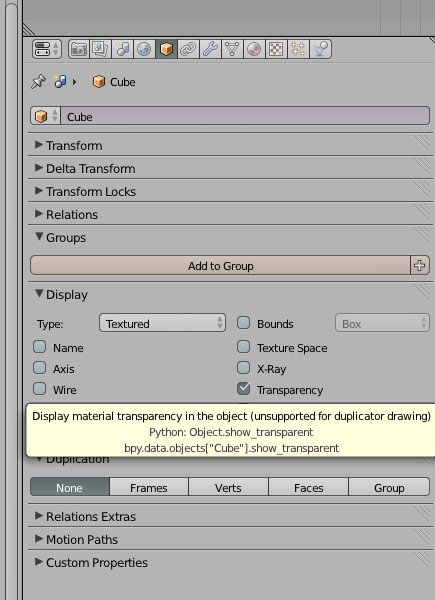
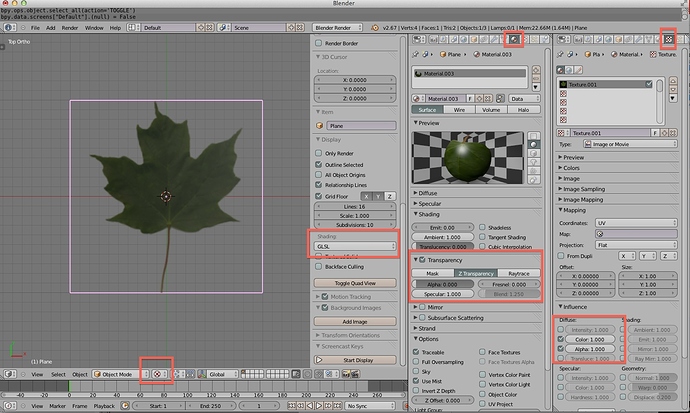
 This thread can be marked as solved thanks again!!!
This thread can be marked as solved thanks again!!!