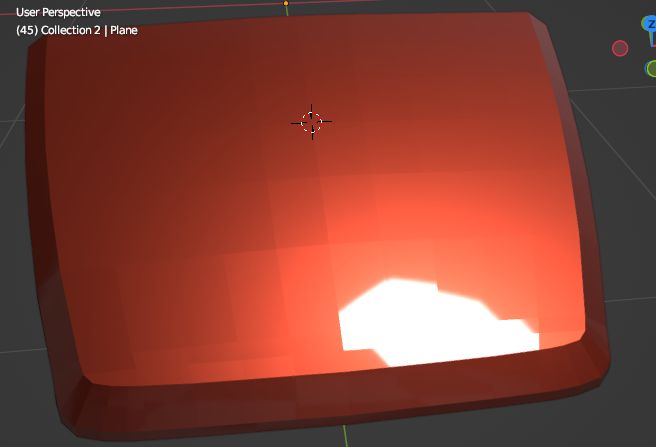Hello,
How to make a surface smooth (get rid off visible faces)
G_Wagon.blend (844.1 KB)?
Thank you.
Hello,
How to make a surface smooth (get rid off visible faces)
G_Wagon.blend (844.1 KB)?
Thank you.
Hi there
You can start by right clicking the object in object mode, then select ‘’shade smooth’’
Then go to ‘’object data properties’’, go to ‘’normals’’ and tick the ‘’auto smooth’’ box.
Another tip: In ‘’edit mode’’ , select ‘’vertex mode’’ then hit ‘’a’’ on your keyboard to select all the vertices. Right click and ‘’merge vertices - by distance’’ I noticed you have some vertices duplicated one on top of the other. This is bad news ![]()
You still have some sharp edges on the side of your object, you will have to play around with the vertices to make those edges softer.
Happy blending